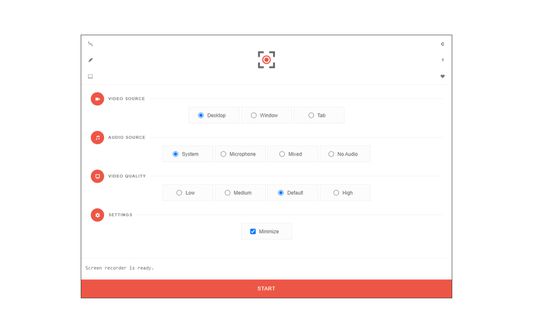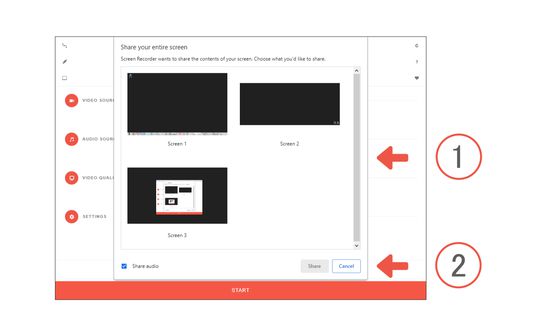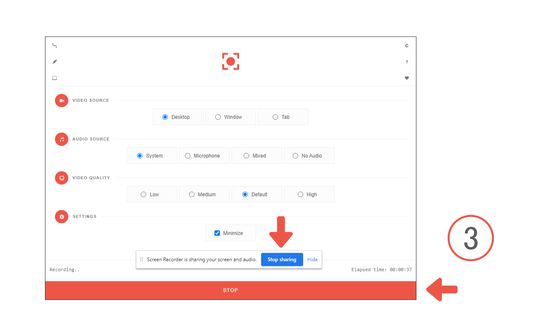Screen Recorder - Firefox Add-on for Quick Screen Recording
Add-on stats
- storage
- unlimitedStorage
Ranking
Other platforms
Add-on summary
Screen Recorder addon helps you record video from the computer's screen.
To work with this addon, please click on the toolbar button. Once the recorder interface appears, please adjust desired options, and then click the - Start - button. The video source could be your screen, window, or tab. The audio source can be the system's audio, microphone, mixed, or no audio at all. When you click the start button, a popup will appear within the interface. This popup window allows you to select the desired screen, tab, or window. To start recording please click on the - Share - button. When you are done recording the screen, please press the toolbar button (or the stop button on the app interface) to stop the recording process. The recorded video will be download to your computer automatically (on the default download location).
By default, recorded media is in - webm - format. To get more information about webm video format, please visit this Wikipedia page (https://en.wikipedia.org/wiki/WebM). If you want to change this format to a different one, please use a different software.
Note: currently in Firefox, recording the audio is not supported. "navigator.mediaDevices.getDisplayMedia" API, does not have audio capabilities. In the future, if this capability is added to the API, it will be included in the addon automatically.
To report bugs, please fill the bug report form on the addon's homepage.
User reviews
- Easy to use and works fine for normal recordings.
- Records perfectly, great for simple tasks.
- Automatically saves recordings to the downloads folder.
- No audio during recordings.
- Inconsistent video quality, struggles with high fps and animations.
- Fails to access the downloads folder, causing errors.
- No sound during recordings.
- Error accessing downloads folder.
- Poor video quality, especially for high fps.
User reviews
Add-on safety
Risk impact

Screen Recorder does not require any sensitive permissions.
Risk likelihood

Screen Recorder is probably trust-worthy. Prefer other publishers if available. Exercise caution when installing this add-on.