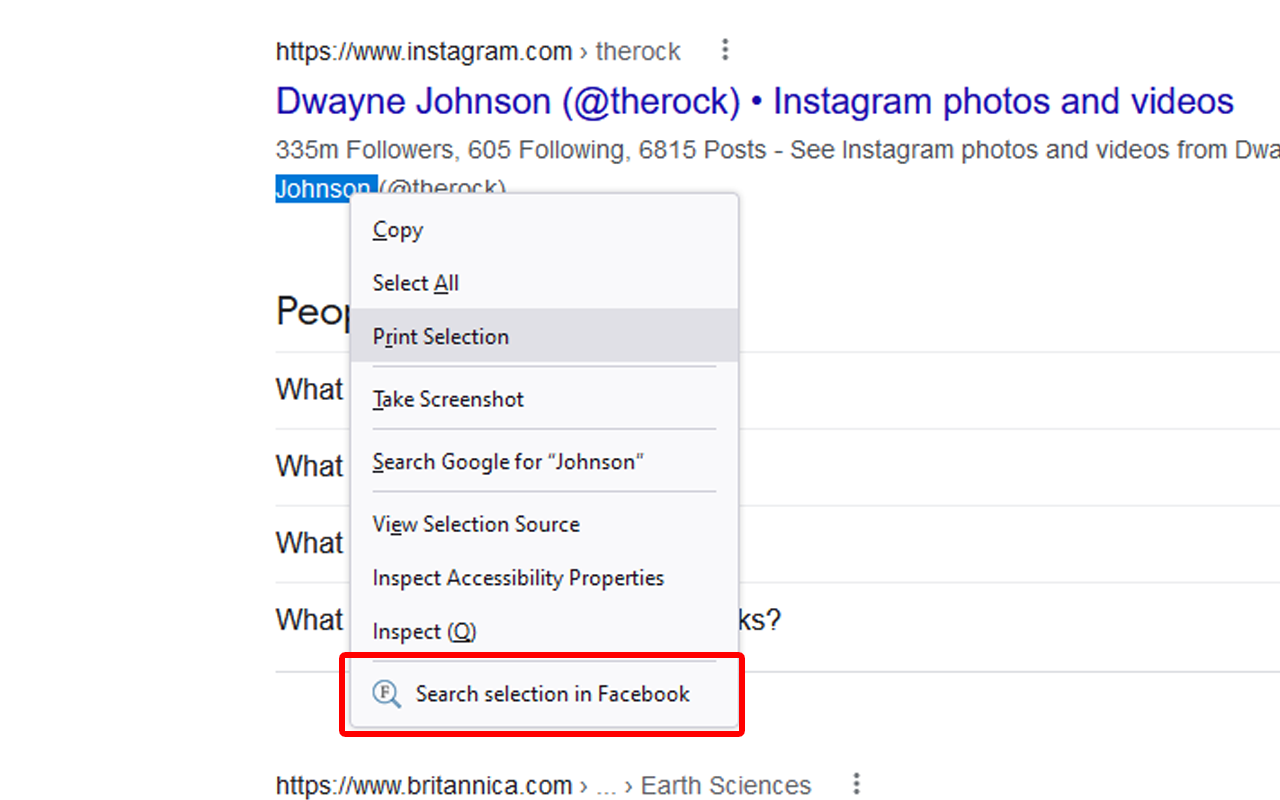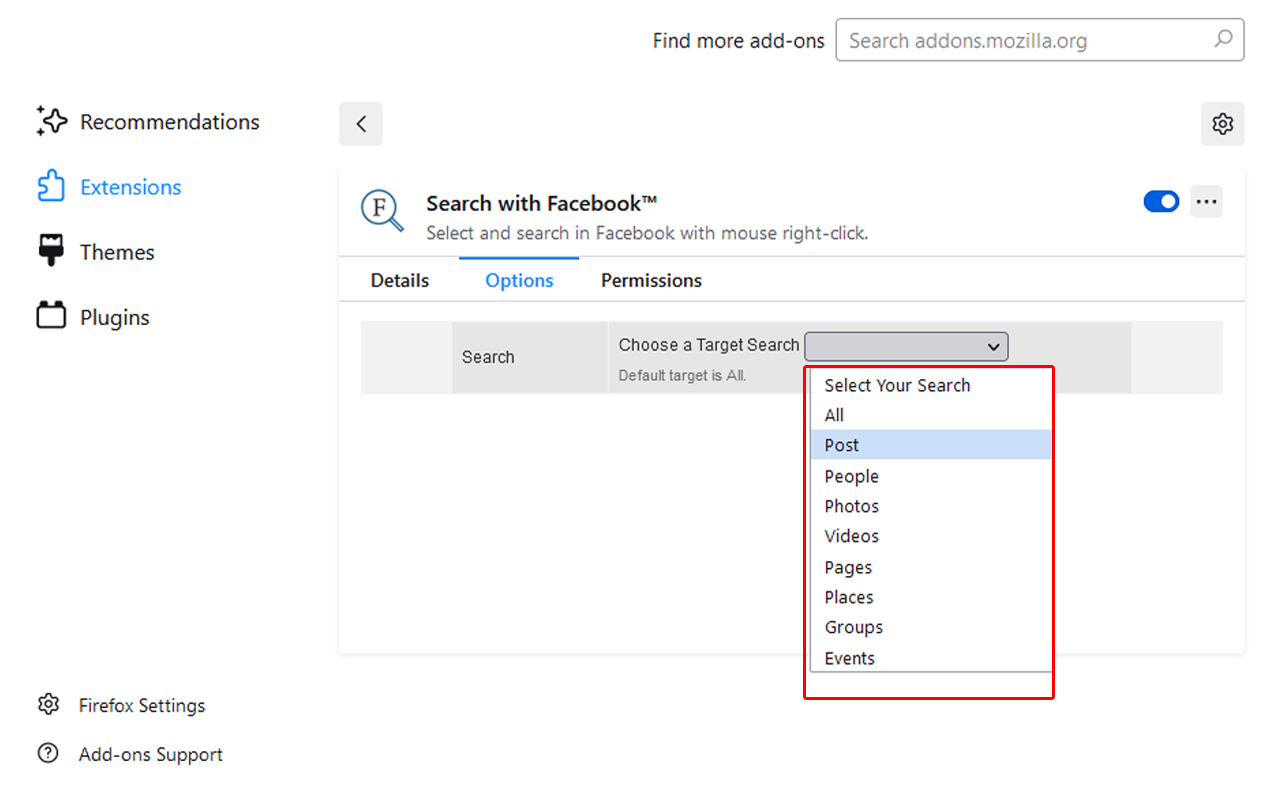Search with Facebook™
Select and search in Facebook with mouse right-click.
What is Search with Facebook™?
Stats
- tabs
- storage
- <all_urls>
- contextMenus
Chrome-Stats Rank
Other platforms
Summary
Search with Facebook™ is a browser extension that enables you to search desired keywords in Facebook.
Working with this addon is very easy. Just right-click on a selected word or sentence and then click on "Search in Facebook" item in context menu. A new tab will be open with Facebook page loaded in it.
Please note that, if your keyword (right-click text selection) has a distinct Facebook page, this page will be open in a new tab once you click on the context-menu item. But, if your keyword does not match a distinct page, the Facebook search page (a page with multiple matched items) will be open once you click on the context-menu item.
In order to report bugs, please fill the bug report form in the addon's homepage.
User reviews
Safety
Risk impact
Search with Facebook™ is risky to use as it requires a number of sensitive permissions that can potentially harm your browser and steal your data. Exercise caution when installing this add-on. Review carefully before installing. We recommend that you only install Search with Facebook™ if you trust the publisher.
Risk likelihood
Search with Facebook™ has earned a fairly good reputation and likely can be trusted.