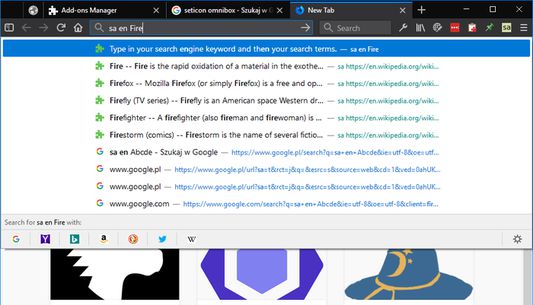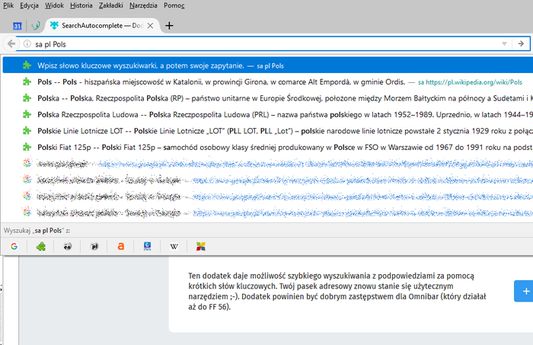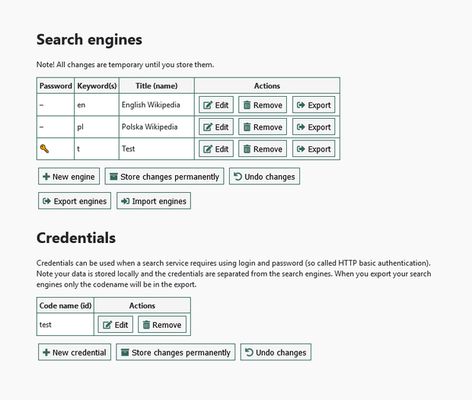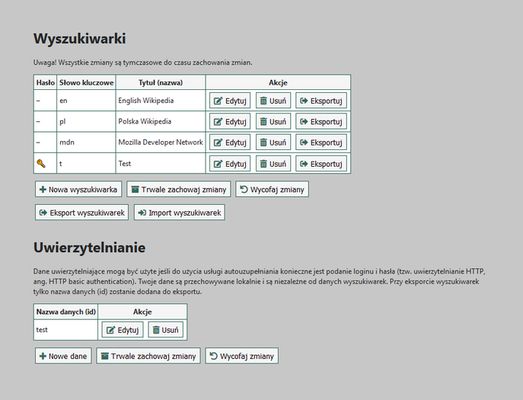Search Autocomplete - Quick keyword-based autocomplete for search engines
Add-on stats
- <all_urls>
- storage
Ranking
Other platforms
Add-on summary
Using this add-on is rather simple. Just go to the address bar and type in sa and your search engine keyword (after space).
For example when you type in <code>sa en Some</code> in the address bar you will see a list of articles starting with "Some" from English Wikpedia.
By default there are two search engines available -- English and Polish Wikipedia [en].
Open settings of this add-on to view and manage your search engines. It's easiest to add another Wikipedia, but you should be able to add almost any search engine with autocomplete. More information is available in the readme: Custom search engines.
Add-on safety
Risk impact

Search Autocomplete requires a few sensitive permissions. Exercise caution before installing.
Risk likelihood

Search Autocomplete is probably trust-worthy. Prefer other publishers if available. Exercise caution when installing this add-on.