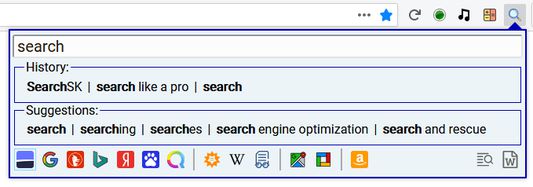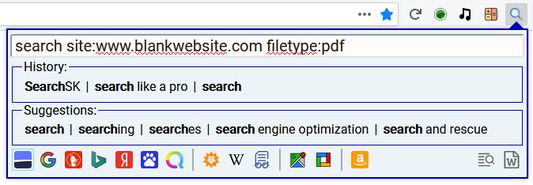SearchSK is an extension which helps you to search the Web better. Use all the power of the search engines with additional convenient functions.
SearchSK: Search the Web Better
SearchSK is an extension which allows you to search like a pro, becoming a master of web search. It offers convenient and highly configurable functions to enhance your searching experience. Try it now and unleash the power of search engines!
Add-on stats
Weekly download count: NaN
Firefox on Android: No
Risk impact: High risk impact 
Risk likelihood:
Manifest version: 2
Permissions:
- <all_urls>
- alarms
- bookmarks
- contextMenus
- notifications
- storage
- tabs
Size: 278.29K
URLs: Website
Ranking
Want to check extension ranking and stats more quickly for other Firefox add-ons?
Install
Chrome-Stats extension
to view Firefox-Stats data as you browse the Firefox Browser Add-ons.
Add-on summary
Description:
SearchSK is an extension which allows you to search like a pro - become a master of web search with SearchSK. It's easy, extremely convenient and highly configurable. Give it a try! Let me know if you want other functions added.
Note: During initialization the extension will create a 'SearchSK' bookmark folder under 'Other Bookmarks' and populate it with search and translation URLs. Please modify this folder according to your needs, there are plenty of pre-configured URLs on the support site.
Functions:
- Search using pre-configured bookmarks. There are default search\translate\dictionary bookmarks and in addition you can create your own. A lot of pre-configured bookmarks are available on the support site. It is extremely power tool and you can fully adopt it to your own needs - use it for everything from image search to currency convertor.
- OpenSearch engines can be added to bookmarks either by navigating to the site or by using Mycroft Project
- Search text stored in the history, top N results can be shown on the search panel.
- Perform a search in a specific site (if supported by search engine).
- Search for files of a specific file type (if supported by search engine).
- Right mouse button click performs a search with quoted selected text aka 'phrase search'.
- Middle mouse button click performs search and highlight all occurrences of search term.
- Crtl+left mouse button click on search engine changes current search engine - quite helpful if you want to see suggestions from other than default search engine.
- Search results can be opened in current tab or in new tab, configurable in the preferences. Hold Alt when click on the search engine for reverse behavior on the fly.
- Double click on history item or suggestions performs a search using default search engine.
Add-on safety
Risk impact

SearchSK requires some sensitive permissions that could impact your browser and data security. Exercise caution before installing.
Risk likelihood

SearchSK has earned a fairly good reputation and likely can be trusted.
Upgrade to see risk analysis details