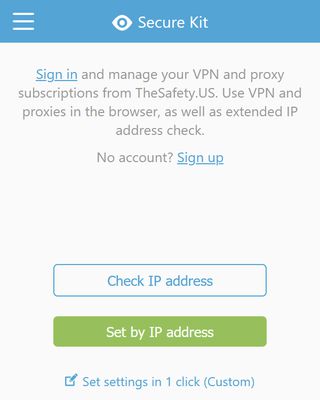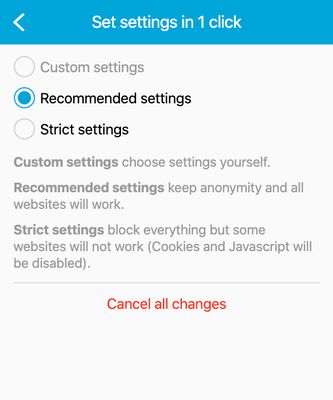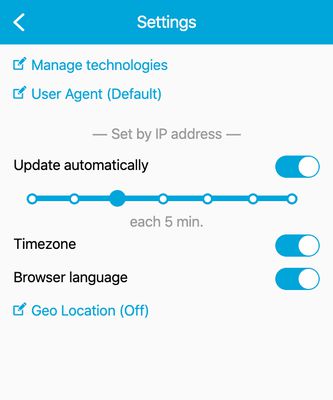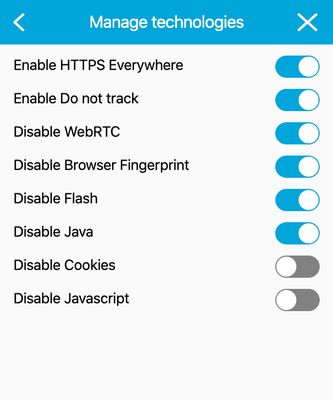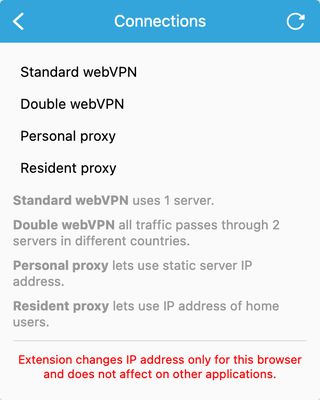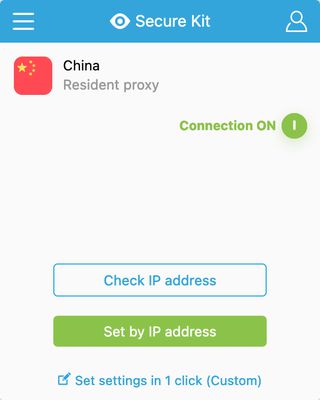Make your browser anonymous in 1 click
Secure Kit - Anonymize Your Firefox Browser in a Click
'Secure Kit' is a versatile Firefox add-on that provides immediate anonymity for your browser. It disables unique Browser Fingerprints, WebRTC, Flash, Java, Cookies, Javascript and enables HTTPS Everywhere with a Do not track feature. It also allows advanced users to change browser user agent, disable or change Geo Location, and connect to the TOR network, for total security and privacy.
Add-on stats
Weekly download count: 317
Firefox on Android: No
Risk impact: High risk impact 
Risk likelihood:
Manifest version: 2
Permissions:
- <all_urls>
- storage
- privacy
- webRequest
- webRequestBlocking
- tabs
- proxy
- browsingData
Size: 652.29K
URLs: Website ,Privacy policy
Ranking
Want to check extension ranking and stats more quickly for other Firefox add-ons?
Install
Chrome-Stats extension
to view Firefox-Stats data as you browse the Firefox Browser Add-ons.
Add-on summary
Secure Kit extension will help make your browser anonymous in 1 click. Select Recommended or Strict Settings. Advanced users can select the necessary settings manually.
The extension controls the following settings:
- Disable WebRTC, Flash, Java, Cookies, Javascript
- Disable unique Browser Fingerprints (no one will be able to monitor your browser)
- Enable HTTPS Everywhere and Do not track feature
- Change browser user agent
- Disable or change Geo Location
- Set by IP address manually or by timer: time zone, browser language and Geo Location
- Connect to the free TOR network without installing additional software
- Connect to your HTTPS or Socks 5 proxy
User reviews
Pros
- Very useful and simple addon
- Easy to use addon for browser safety
- Good addon for private Internet using and anonymity
- Quickly blocks cookies and javascript
- Easy way to switch off many functions in the browser
Cons
- Causes memory leak and site hangs when disabling certain features
- Some sites do not function properly with WebRTC disabled
- Requires registration and purchase for full features
- Not effective for free users
Most mentioned
- Very useful addon
- Good addon for checking IP address
- Easy to use
- Offers privacy features
- Handles web technologies effectively
User reviews
Если разберётесь + используете СВОИ прокси, то отлично
by allarc, 2024-12-08
by Ax1n4er, 2024-11-22
by ❉❉, 2024-09-06
Add-on safety
Risk impact

Secure Kit requires some sensitive permissions that could impact your browser and data security. Exercise caution before installing.
Risk likelihood

Secure Kit is probably trust-worthy. Prefer other publishers if available. Exercise caution when installing this add-on.
Upgrade to see risk analysis details