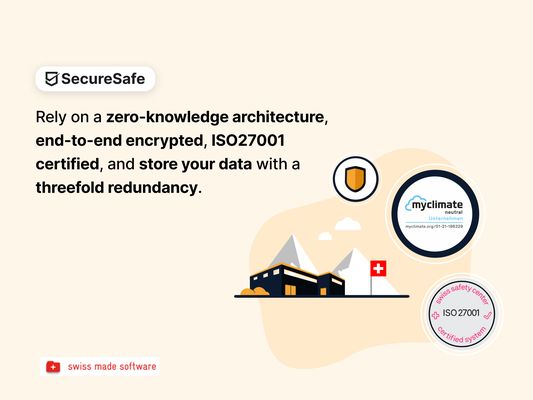SecureSafe Password Manager - Essential Firefox Add-on
Add-on stats
- tabs
- storage
- activeTab
- webNavigation
- alarms
- notifications
- https://*/*
- http://*/*
Ranking
Other platforms
Add-on summary
Password management directly from your browser With the SecureSafe Browser Extension, you can log into websites, online stores or web applications directly from your browser.
How do I log in to the SecureSafe Password Manager from my browser? Open the SecureSafe password manager by clicking on the SecureSafe icon in the top right-hand corner of the browser bar. Now log in with your SecureSafe username and password. If you do not yet have a SecureSafe account, you can register for free via our web or mobile app.
How can I automatically insert passwords in the login field? Search for the password entry using the search field. Select the desired password entry with the mouse and click on the "Fill in" button to automatically populate the login fields.
User reviews
- Reliable functionality
- Syncs on multiple devices with encryption
- Valuable tool for managing numerous passwords
- Frequent login issues with incorrect credentials
- Lack of passwordless/biometric login options
- Inefficient autofill capabilities, requiring multiple clicks
- Login problems
- Need for better autofill functionalities
- Valuation of the tool as helpful and trustworthy
User reviews
Add-on safety
Risk impact

SecureSafe Password Manager requires some sensitive permissions that could impact your browser and data security. Exercise caution before installing.
Risk likelihood

SecureSafe Password Manager is probably trust-worthy. Prefer other publishers if available. Exercise caution when installing this add-on.