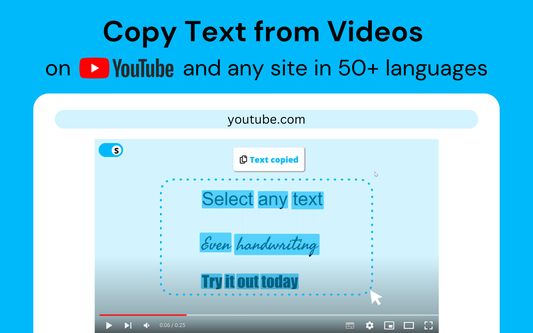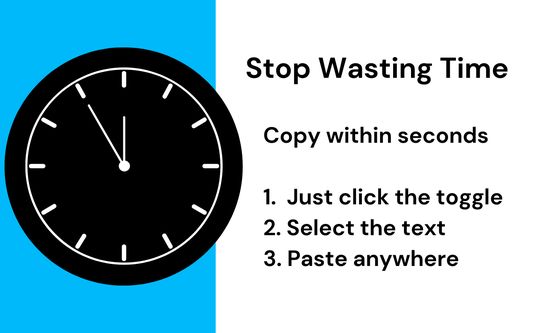Selectext: Copy Text from Videos Easily
Add-on stats
- activeTab
- storage
- browsingData
- scripting
- <all_urls>
Ranking
Other platforms
Add-on summary
Tired of typing out text trapped inside of videos? Selectext lets you easily copy on-screen text directly from any video.
Copy notes from lectures, code from tutorials, links from social media videos, or even handwritten text in seconds.
Selectext is designed to speed up your workflow without getting in the way. The video you are watching will be seamlessly enhanced with the ability to copy text - even in full screen. It’s the fastest way to grab the text you want without any unnecessary steps.
Join thousands of other Selectext users to save hours of time every day.
➤ How it works Simply pause the video and click the Selectext toggle button that comes up in the top left corner. You can then select the text you want from the video and it will be automatically copied to your clipboard. Paste the text anywhere like your favourite note taking app or code editor.
➤ Extra tips Use the keyboard shortcut instead of clicking the toggle and pausing the video to speed up the process even further - Alt+S on Windows or Option+S on Mac.
Selectext has a customisable menu that allows you to personalise the extension to suit your needs. You can change how the text is displayed, or change how the text is copied to the clipboard. Indentation mode for copying code will preserve the indentation of the code. This is important for programming languages such as Python.
See moreUser reviews
- Super handy for developers
- Works well most of the time
- Great for copying text from videos
- Requires Google login
- Limited free uses (15 times per day)
- Issues with formatting of copied text
- Not working consistently for all users
- Requires a login to use the service
- Costs money to unlock more uses
- Problems with copying text accurately
- Handy for copying code and tutorial text
User reviews
Add-on safety
Risk impact

Selectext: Copy Text from Videos requires a few sensitive permissions. Exercise caution before installing.
Risk likelihood

Selectext: Copy Text from Videos has earned a fairly good reputation and likely can be trusted.