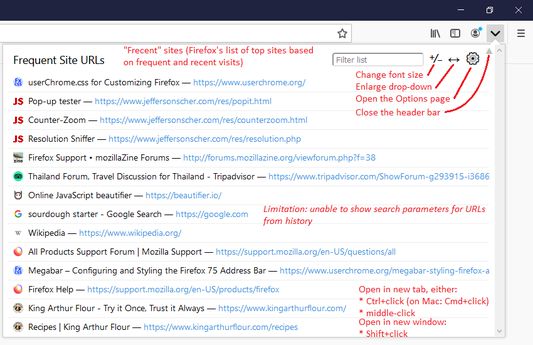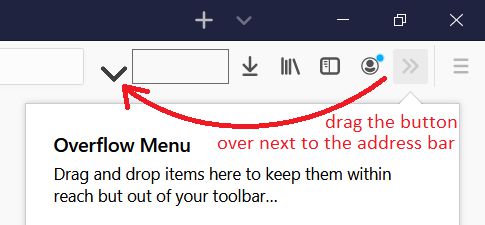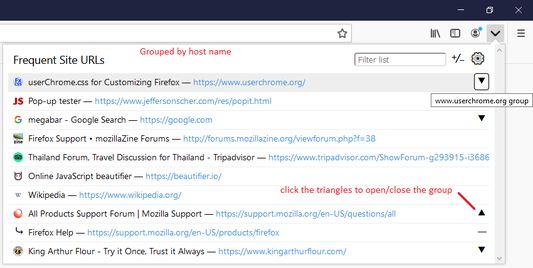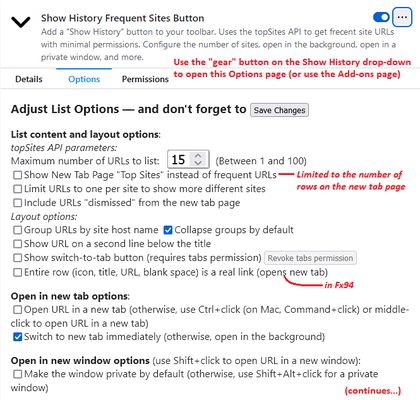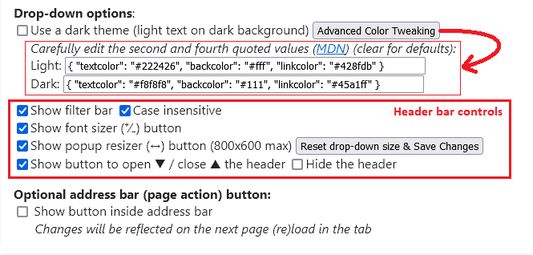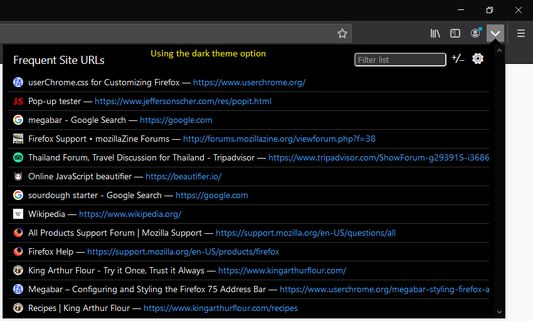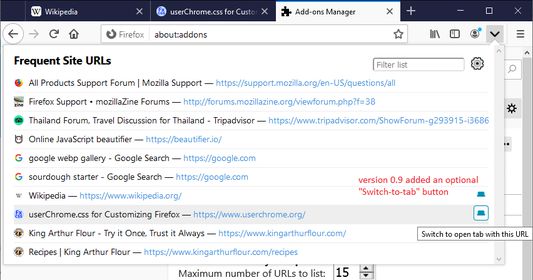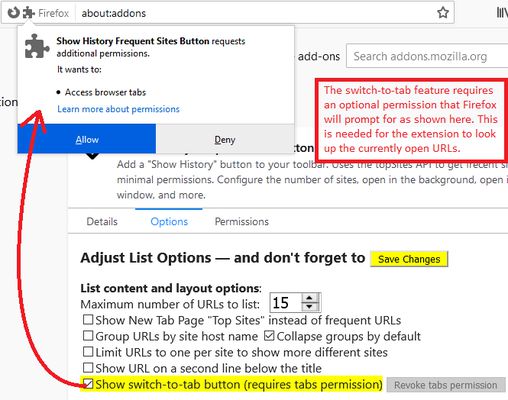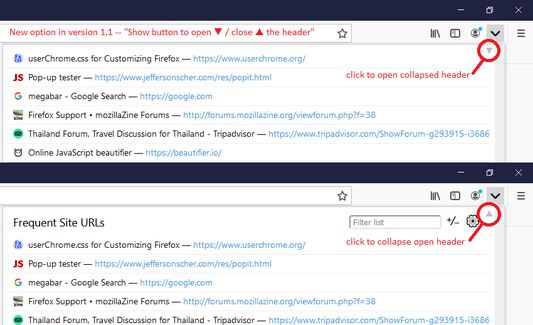Show History Frequent Sites Button
Add-on stats
- topSites
- storage
Ranking
Other platforms
Add-on summary
Missing the "Show History" (triangle) button from the address bar? This extension provides a very similar list through a toolbar button (you can use the Customize feature to move the button closer to the address bar). Before installing, please review the following information to make sure you need it.
== Firefox 78+ Address Bar Behavior ==
In Firefox 78+, when the cursor moves into the address bar, a list automatically opens showing the first 8-10 of your Top Sites from the Firefox Home / new tab page. Type a space in the address bar to show the classic frequently visited URLs list. In Firefox 83+ you can click the History search button on the bottom of the address bar drop-down to show your frequently visited URLs.
If your Top Sites list is not helpful you can make it better suit your needs:
- Cleaning up your Top Sites list: Customize the New Tab page
- Turning on the Top Sites section of the page: Hide or display content in New Tab
== About This Add-on ==
This button pulls your most frequently visited URLs in "frecent" order, meaning the list is weighted by the recency of your visit as well as the number of visits. It should mostly match the list the address bar shows if you type a ^ character in the bar.
See moreUser reviews
Add-on safety
Risk impact

Show History Frequent Sites Button requires very minimum permissions.
Risk likelihood

Show History Frequent Sites Button has earned a fairly good reputation and likely can be trusted.