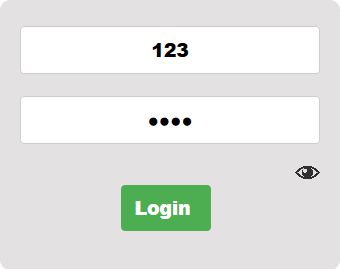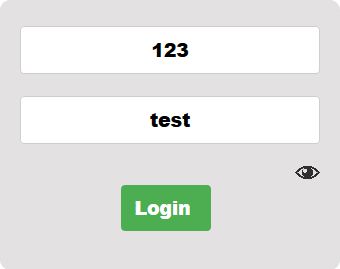Add a Eye Icon near password fields to hide or show passwords.
Show Saved Password - Firefox Add-on
Show Saved Password is a handy Firefox add-on that adds an eye icon near password fields, allowing users to easily show or hide passwords while filling them. This extension helps prevent typing errors and improves password input accuracy.
Add-on stats
Weekly download count: 4
Firefox on Android: Yes
Risk impact: Moderate risk impact 
Risk likelihood:
Manifest version: 2
Size: 17.45K
Email: In*****@rp76.ir
URLs: Website
Ranking
Other platforms
Not available on Chrome
Not available on Android
Not available on Edge
Want to check extension ranking and stats more quickly for other Firefox add-ons?
Install
Chrome-Stats extension
to view Firefox-Stats data as you browse the Firefox Browser Add-ons.
Add-on summary
Show Saved Password is a handy and reliable Firefox extension designed to implement a new option just below password fields to show or hide the passwords.
With this extension installed, whenever you're filling a password field, you can easily enable the browser to show it, so you don't type it incorrectly.
User reviews
Gan Jing World is a clean, curated universe and a dynamic, overlapping network of integrated platforms and services. ==> https://www.ganjing.com
by GanJingWorld, 2022-12-25
Add-on safety
Risk impact

Show Saved Password requires a few sensitive permissions. Exercise caution before installing.
Risk likelihood

Show Saved Password is probably trust-worthy. Prefer other publishers if available. Exercise caution when installing this add-on.
Upgrade to see risk analysis details