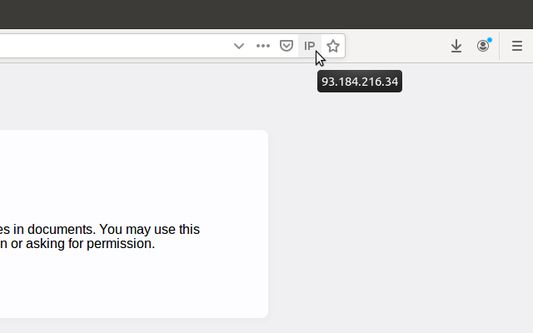Shows the site's IP address in the browser's address bar. Just hover your mouse over the icon to display it or click to copy.
Show site IP - Firefox Add-on
Show site IP is a Firefox add-on that allows you to easily view and copy the IP address of any website by simply hovering over the icon in the browser's address bar.
Add-on stats
Weekly download count: 27
Firefox on Android: No
Risk impact: High risk impact 
Risk likelihood:
Manifest version: 2
Permissions:
- http://*/*
- https://*/*
- webRequest
- webNavigation
- clipboardWrite
Size: 11.64K
Email: ma*****@mail.ru
URLs: Website
Ranking
Other platforms
Not available on Chrome
Not available on Android
Not available on Edge
Want to check extension ranking and stats more quickly for other Firefox add-ons?
Install
Chrome-Stats extension
to view Firefox-Stats data as you browse the Firefox Browser Add-ons.
Add-on summary
For faster IP display on hover open about:config and add the preference ui.tooltipDelay with the type Number and the value 100 (default 500).
To adapt the icon color to the browser theme color open about:config, find the preference svg.context-properties.content.enabled and change it to true. See bug #1377302.
User reviews
by dandev096, 2024-10-03
by larsaars, 2022-07-17
Add-on safety
Risk impact

Show site IP requires some sensitive permissions that could impact your browser and data security. Exercise caution before installing.
Risk likelihood

Show site IP has earned a fairly good reputation and likely can be trusted.
Upgrade to see risk analysis details