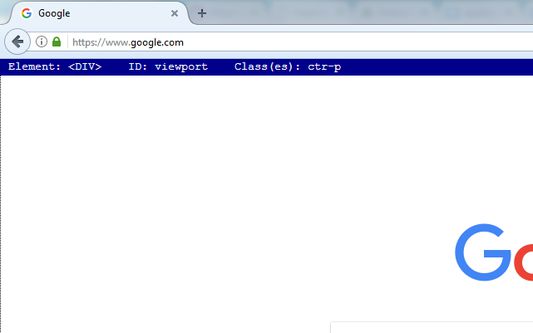This extension shows information about a web page's HTML elements as you hover over them. The details are displayed in a text stripe at the top of the screen. Clicking on the text stripe will toggle it between top and bottom placement.
showHTML: Browser Extension for Web Page Analysis
showHTML is a browser extension for developers and those curious about web page setup. It displays details about HTML elements as you hover over them and can be toggled between top and bottom placement on the browser window.
Add-on stats
Weekly download count: 7
Firefox on Android: Yes
Risk impact: Very low risk impact 
Risk likelihood:
Manifest version: 2
Permissions:
- activeTab
- storage
Size: 19.01K
URLs: Website
Ranking
Want to check extension ranking and stats more quickly for other Firefox add-ons?
Install
Chrome-Stats extension
to view Firefox-Stats data as you browse the Firefox Browser Add-ons.
Add-on summary
showHTML is a browser extension for developers and those who are curious about web page setup. It places a small text stripe at the top or bottom of any web page. As elements on the page are hovered over, details about each HTML element are displayed, including tag name, ID (if any) and classes (if any). You can move the stripe while in use; clicking on the text stripe will toggle it between the top and bottom of the browser window.
User reviews
Gan Jing World is a clean, curated universe and a dynamic, overlapping network of integrated platforms and services. ==> https://www.ganjing.com
by GanJingWorld, 2022-12-25
Add-on safety
Risk impact

showHTML does not require any sensitive permissions.
Risk likelihood

showHTML is probably trust-worthy. Prefer other publishers if available. Exercise caution when installing this add-on.
Upgrade to see risk analysis details