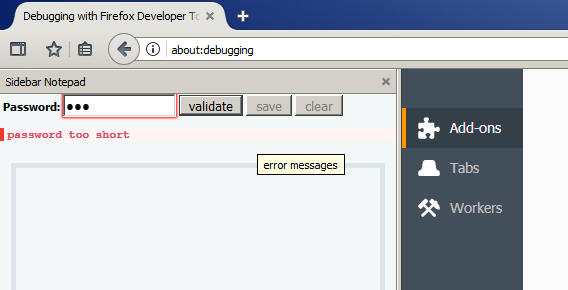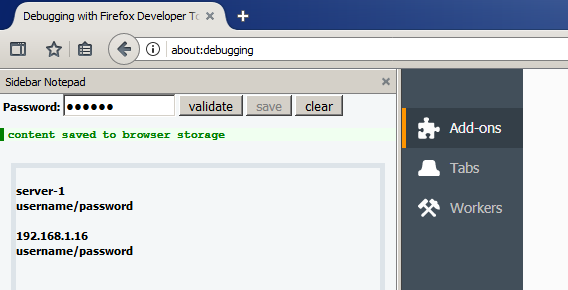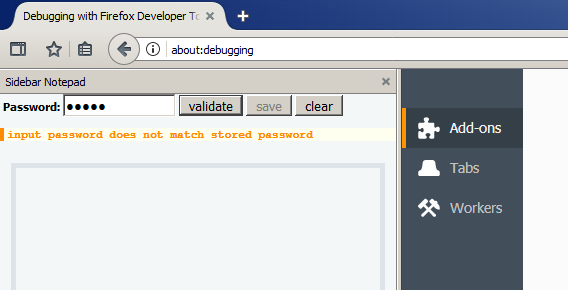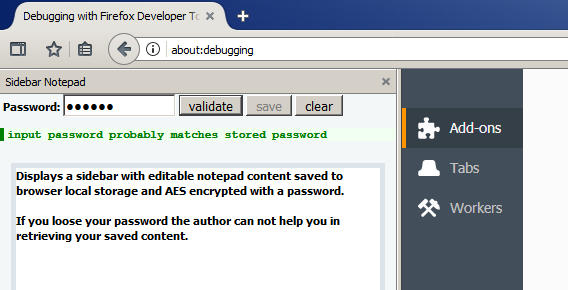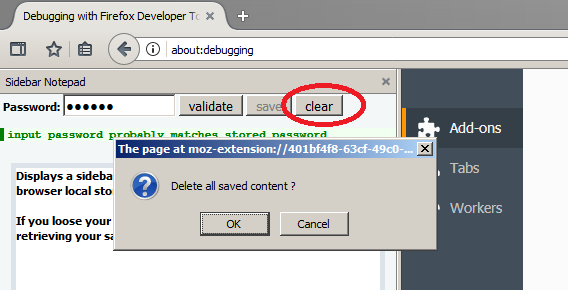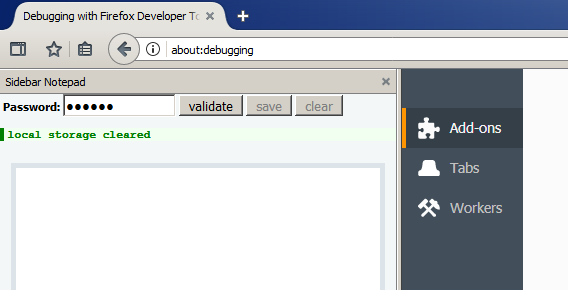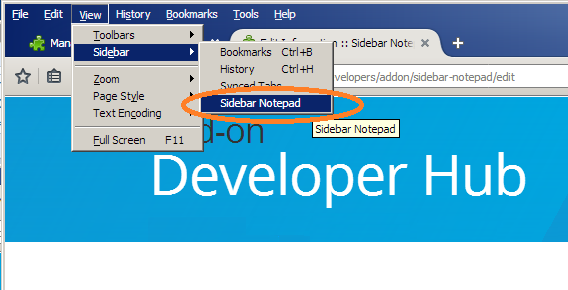Sidebar Notepad
Displays a sidebar with editable notepad content saved to browser local storage and AES encrypted with a password.
What is Sidebar Notepad?
Stats
- storage
Chrome-Stats Rank
Other platforms
Summary
Content is AES encrypted with your chosen password (using Crypto-JS library) and saved in browser local storage.
Keyboard shortcut to open sidebar Ctrl + Shift + Z
If you loose your password the add-on author is not able to help you in decrypting your saved content, dont loose your password.
Saving an empty notepad content will result in an error, since this might compromise the password, impatient first time users trying to save empty content fail and give this add-on worse reviews than it deserves. To strenghten confidentiality neither the password nor password hash is stored, but an intentionally weak crc providing only a weak probable clue to the correctness of the password against automated brute force decryption.
(keyboard shortcut not always works, not this add-on specific issue)
User reviews
Safety
Risk impact
Sidebar Notepad is safe to use. It does not request any sensitive permissions.
Risk likelihood
Sidebar Notepad is probably trust-worthy. Prefer other publishers if available. Exercise caution when installing this add-on.