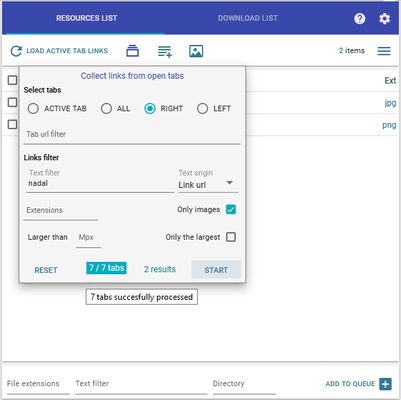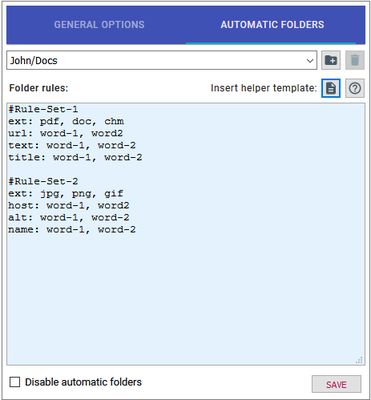Simple Mass Downloader - Firefox Add-on for Bulk Downloads
Add-on stats
- <all_urls>
- *://*/*
- storage
- unlimitedStorage
- tabs
- activeTab
- downloads
- downloads.open
- contextMenus
- clipboardRead
Ranking
Other platforms
Add-on summary
This is a very light and unobtrusive Firefox add-on (no annoying sounds or animations; only minimal notifications).
MAIN FEATURES:
- The links may be extracted from multiple open tabs, clipboard, or from selected text on web pages.
- Advanced filtering / mass renaming capabilities using various name masks.
- For images there is a special thumbnails view where items may be ordered by the size descending order or filtered by width/height.
- User-defined Automatic Folders where downloads can be automatically directed based on custom rules.
- User-defined Favorite Folders, easily accessible when the user writes a custom download directory.
- Flexible download management, the user can: a) pause, resume, open downloaded files etc. (usual features) b) set server limits
- The extension is still in early development, so bug reports or suggestions are welcomed.
- Development is mainly done in Windows, with limited testing in Linux (latest Ubuntu). Unfortunately, I have no way to test the extension on MacOS!
- This extension is a generalist file downloader: for some very specific types it may be better to use other, more specialized extensions (video downloaders, for example).
- The extension doesn't work in private browsing mode.
- The user defined folders are only relative to default browser's download directory; this is a general web extensions security limitation.
FREQUENTLY ASKED QUESTIONS
Question 1. How to use this extension?
Answer Say for example you have opened a web page with many pdf resources. The most basic workflow it to open the extension popup (via the browser toolbar icon) and click there the Load page links button. This usually fills the resources list with all sort of links, not only the desired pdfs. So the next step is to filter this list, such that only desired pdfs stays here. Write pdf in the extensions text field. Now only pdf type resources show in the list. If the list is still too large (you want only smaller subset) you may continue the filtering process indicating some relevant terms in the next text filter field. Finally, you check desired items individually or all at once and start immediate downloading using the corresponding button (on right bottom corner).
User reviews
- Configurable and allows filtering of file types.
- Works well for downloading media files quickly.
- User-friendly with an easy process for downloading and refreshing resources.
- Intuitive interface, making it accessible even to those who don't read the tutorials.
- Does not retain user settings between sessions.
- Often downloads HTML pages instead of the intended files, leading to errors.
- Lacks proper error handling and management for failed downloads.
- Revisiting download links results in duplicated file names (e.g., (1), (2)).
- Limited options for choosing download folders.
- Error handling and flexibility issues.
- Inability to remember settings or previously downloaded files.
- Need for improvements in the downloading process and information management.
User reviews
Add-on safety
Risk impact

Simple mass downloader requires some sensitive permissions that could impact your browser and data security. Exercise caution before installing.
Risk likelihood

Simple mass downloader has earned a fairly good reputation and likely can be trusted.