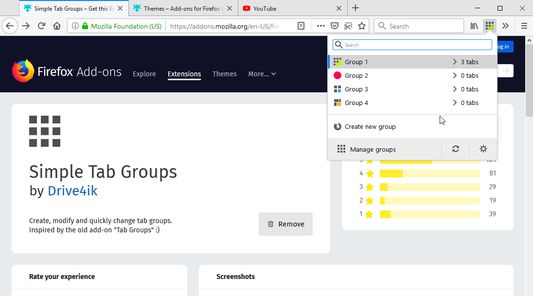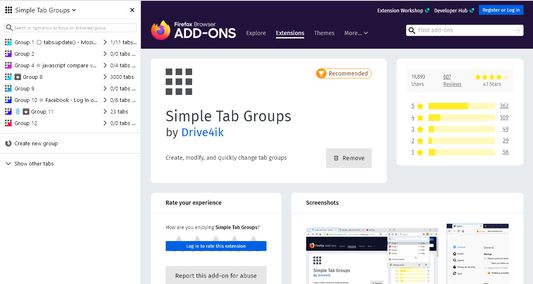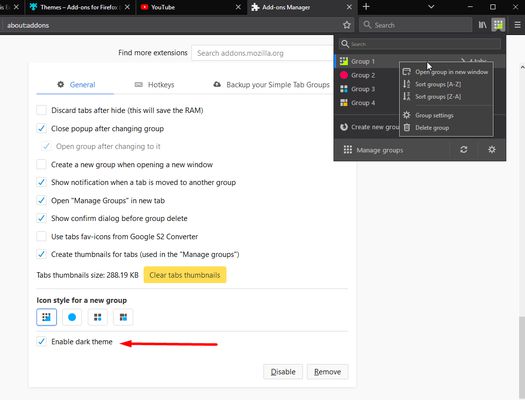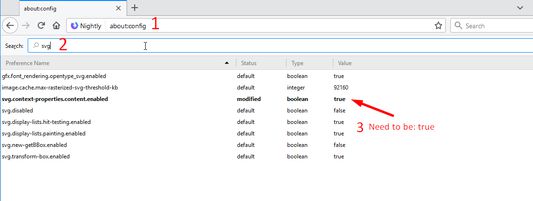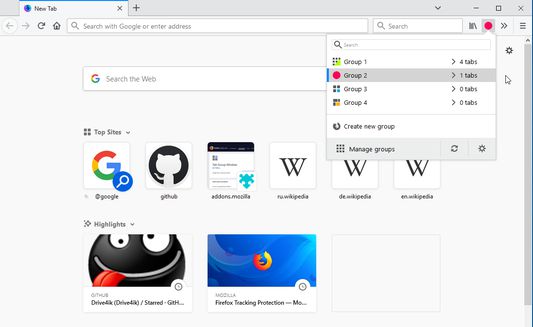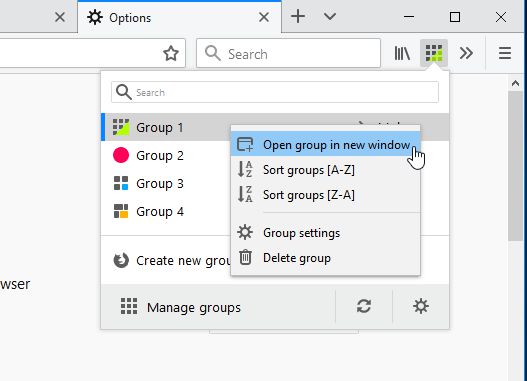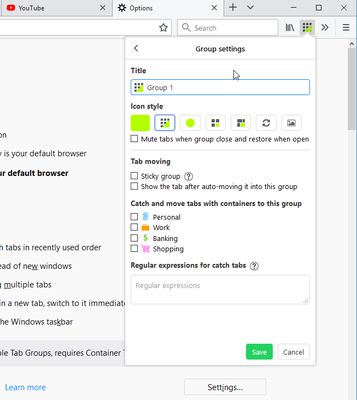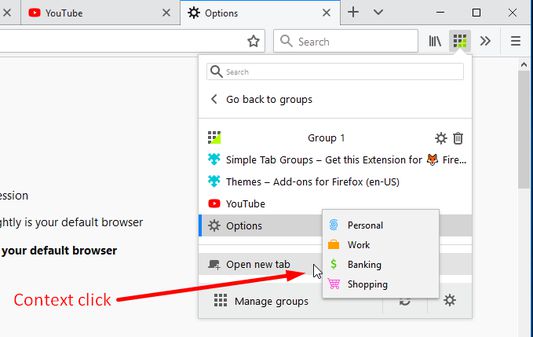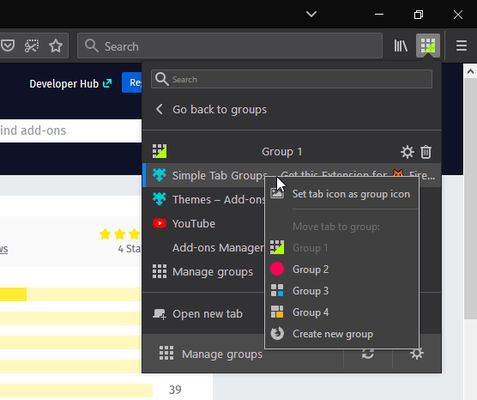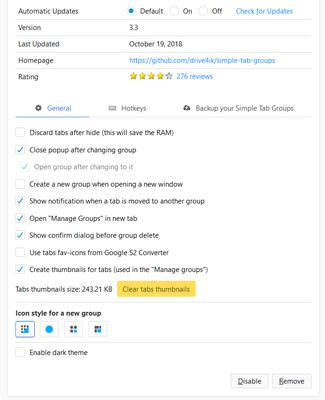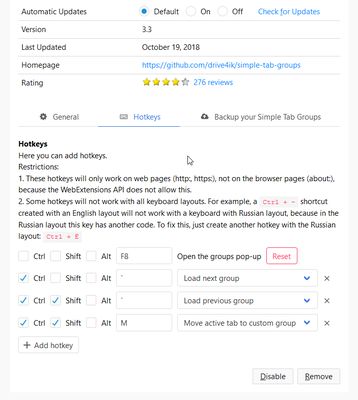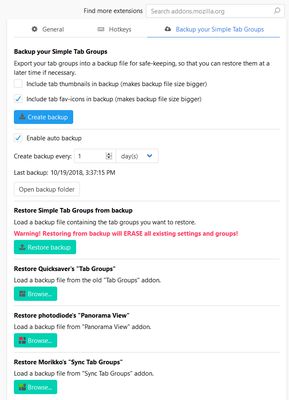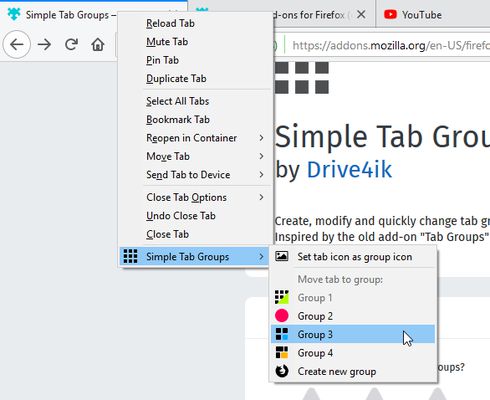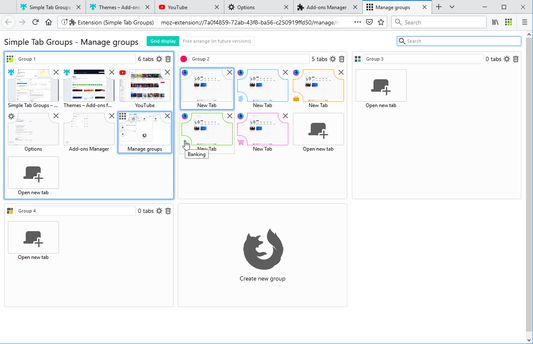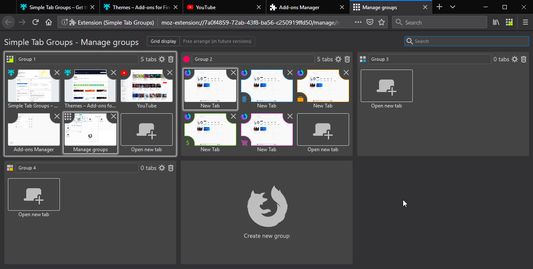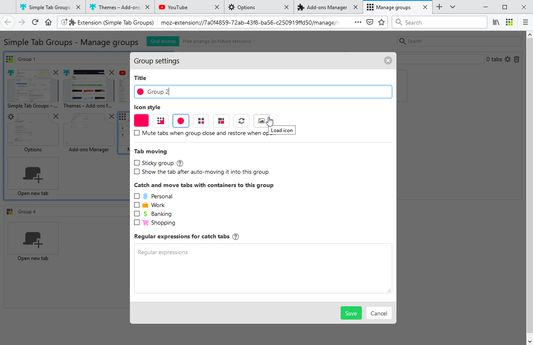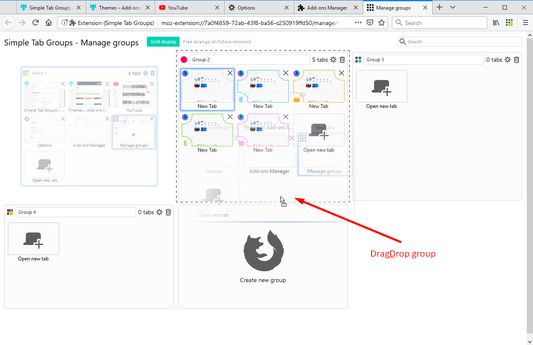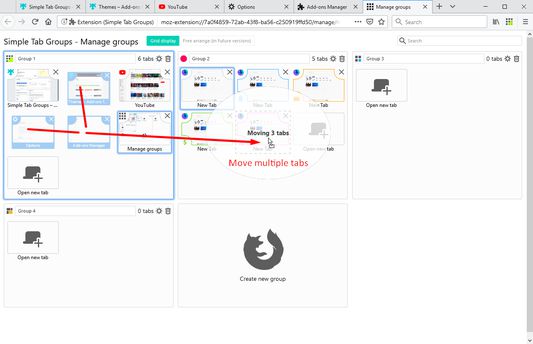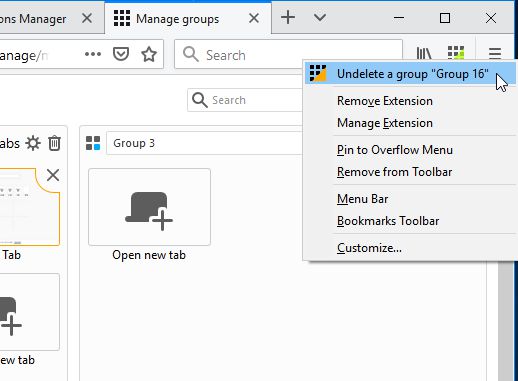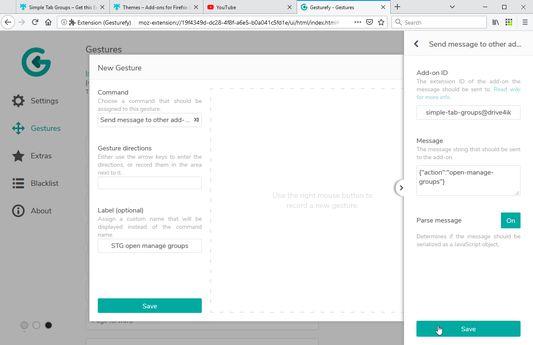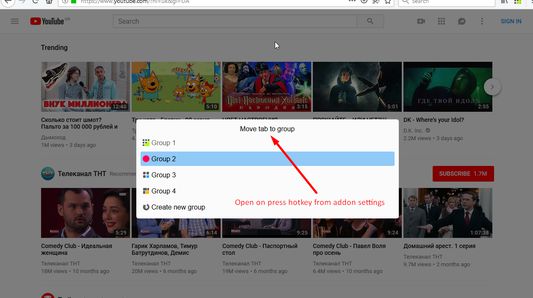Create, modify, and quickly change tab groups
Simple Tab Groups: Efficient Tab Management Firefox Add-On
"Simple Tab Groups" is a Firefox add-on designed to streamline web browsing. It allows users to create and modify tab groups, seamlessly switch between them, saves the last active tab, and supports multiple windows among other features. It integrates effectively with Mozilla’s Firefox Multi-Account Containers and includes several features like colored group icon, drag and drop support, backup/restore tabs, groups, dark theme, etc. Notably, the add-on is not compatible with private (Incognito) mode.
Add-on stats
Weekly download count: 2,756
Firefox on Android: No
Risk impact: High risk impact 
Risk likelihood:
Manifest version: 2
Permissions:
- tabs
- tabHide
- notifications
- menus
- contextualIdentities
- cookies
- sessions
- downloads
- management
- webRequest
Size: 846.14K
Email: dr*****@protonmail.com
URLs: Website
Ranking
# 220
Other platforms
Not available on Chrome
Not available on Android
Not available on Edge
Want to check extension ranking and stats more quickly for other Firefox add-ons?
Install
Chrome-Stats extension
to view Firefox-Stats data as you browse the Firefox Browser Add-ons.
Add-on summary
Simple Tab Groups works across browser instances/windows too. If you select a group in another window, the selected window will jump to the foreground with the chosen group selected. You can even select the specific tab within that group in background browser windows. GIF example
Functionality / development notes:
- New design implementation
- Dark theme added
- Added colored group icon
- Added the ability to import the backup groups of the old extension Tab Groups
- Added support of the Mozilla extension Firefox Multi-Account Containers
- Now fully supports multiple windows
- Saves last active tab after change group
- Show currently used group in icon (see screenshot)
- NOT supported: Private (Incognito) Mode
- Added ‘close tab’ by middle-mouse click
- Added simple switching between groups and tabs in search mode using the up, down, right, and left keys
- "Manage groups" functionality
- Added Drag&Drop support for tabs and groups in popup window
- Added support sorting groups (context menu in popup window)
- Added field for search/filter tabs in "Manage Groups"
- Added support to Backup/Restore tabs, groups and settings to/from json file
- Custom group icons, set group icon from tab icon (by context menu)
- Added Undo Remove group by context menu browser button (see screenshot)
- Added support for catch tabs by containers (#76)
- Added dark theme
- Added support SideBar
svg.context-properties.content.enabled to true in about:config page. How to do this.
Permissions used:
- tabs: for tab management
- tabHide: for hide tabs
- contextualIdentities & cookies: to integrate with Firefox Multi-Account Containers
- notifications: for notification on move tab to group etc.
- menus: for creating tabs context menus
- sessions: for save session data (last used group, etc.)
- downloads: for creating auto backups
- management: for automatically detect the required addons
- storage: for saving groups locally
- unlimitedStorage: restore tabs after close window, there can be a lot of tabs
- <all_urls>(Access your data for all websites): for tab thumbnails and catch/move/reopen tabs in needed containers/groups
- webRequest & webRequestBlocking: for catch/move/reopen tabs in needed containers/groups
- (optional) bookmarks: access for create bookmarks
simple-tab-groups@drive4ik
Parse message: On
Supported actions:
{"action": "add-new-group"}{"action": "rename-group"}{"action": "load-next-group"}{"action": "load-prev-group"}{"action": "load-next-unloaded-group"}{"action": "load-prev-unloaded-group"}{"action": "load-history-next-group"}{"action": "load-history-prev-group"}{"action": "load-first-group"}{"action": "load-last-group"}{"action": "load-custom-group"}{"action": "delete-current-group"}{"action": "open-manage-groups"}{"action": "move-selected-tabs-to-custom-group"}{"action": "discard-group"}{"action": "discard-other-groups"}{"action": "reload-all-tabs-in-current-group"}{"action": "create-temp-tab"}{"action": "create-backup"}
User reviews
Pros
Cons
- Difficult and unintuitive to use
- Risk of losing tabs or work
- Issues with restoring backups
- Tab groups can scramble or empty unexpectedly
- Not compatible with recent Firefox versions (134+)
Most mentioned
- Tabs disappearing
- Difficulty in using the add-on
- Problems with backups not loading correctly
- Frustration with the group management process
- Need for a user guide or better instructions
User reviews
by DavideF, 2025-01-27
by DemClon, 2025-01-27
It's an incredibly troublesome addon. Whenever you have to go back to the backup, pressing Load from backup directly closes the browser and when you open it again you realize that the backup has not loaded. So I will be switching to another addon soon.
by Eren, 2025-01-26
Add-on safety
Risk impact

Simple Tab Groups requires some sensitive permissions that could impact your browser and data security. Exercise caution before installing.
Risk likelihood

Simple Tab Groups has earned a good reputation and can be trusted.
Upgrade to see risk analysis details