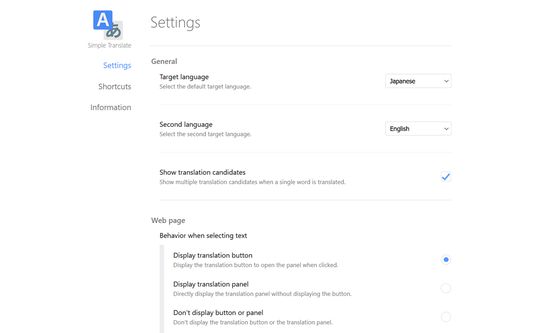Simple Translate - Firefox Add-on
Add-on stats
- storage
- contextMenus
Ranking
Add-on summary
When you select text, the translation button pops up and the translation is displayed instantly. If you enable "Do not display the button if translation is not required" option, you will not get frustrated by the button appearing when it is not necessary.
In the toolbar popup, translate the input text in real time. If you enable "Automatically switch to the second language" option, you can do : When English is input, it is translated into Japanese, and when Japanese is input, it is translated into English.
You can also translate from the context menu. You can select "Translate this page", "Translate selected text", and "Translate selected link" from the menu on the page or tab.
Supports Google Translate and DeepL API.
Chrome version: https://chrome.google.com/webstore/detail/simple-translate/ibplnjkanclpjokhdolnendpplpjiace Edge version: https://microsoftedge.microsoft.com/addons/detail/cllnohpbfenopiakdcjmjcbaeapmkcdl
Ver 3.0.0
See moreUser reviews
- Good plugin overall
- Excellent functionality noted by some users
- Simple to use
- Excessive resource usage, particularly RAM
- Translation errors leading to unavailability of service
- Functionality issues with text selection translation
- Opening translated content in a new tab is inconvenient
- High RAM usage causing performance issues
- Error messages when trying to translate
- Inconvenience of opening translations in new tabs
User reviews
Add-on safety
Risk impact

Simple Translate requires a few sensitive permissions. Exercise caution before installing.
Risk likelihood

Simple Translate has earned a fairly good reputation and likely can be trusted.