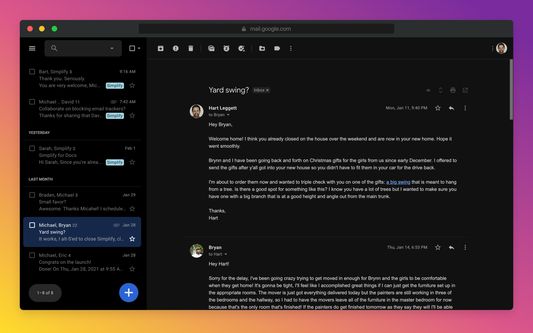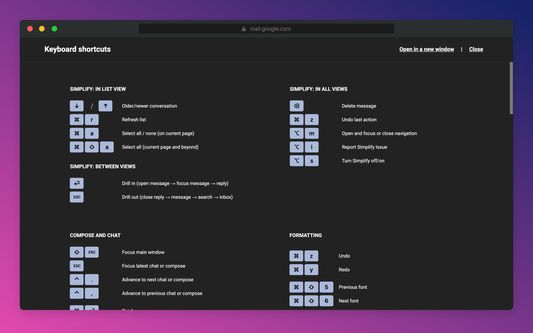Simplify Gmail Add-on: Email Enhancement
Add-on stats
- *://mail.google.com/*
- *://*.googleusercontent.com/proxy/*
- storage
- webRequest
- webRequestBlocking
- https://simpl.fyi/auth/*
Ranking
Other platforms
Add-on summary
SUPERCHARGE GMAIL WITH SIMPLIFY Brought to you by the co-founder and design lead for Google Inbox, Simplify Gmail is a browser extension for desktop Gmail that boosts productivity, strengthens privacy, and reduces️ stress by:
✔️ BETTER DESIGN: Hundreds of improvements (small and large) to streamline, simplify, and enhance Gmail’s design and functionality. Hide the features you don’t use, customize the ones you do including setting the list and message width and fonts.
✔️ BUNDLES: Group conversations with the same label or category into a single row in your inbox for easier bulk reading and processing.
✔️ SAVED SEARCHES: Add commonly used searches or bookmark any message to your nav for easy access. Simplify includes 24 useful searches by default like Travel, Purchases, Archived, Attachments, Notes to self, PDFs, Photos, and more.
✔️ PAUSE INBOX: Pause new mail or hide the inbox entirely for deep focus. Optionally disable notifications when the inbox is paused or hidden.
✔️ BLOCK TRACKERS: Simplify blocks over 250 email spy trackers (more than any other tracker blocker extension).
✔️ KEYBOARD SHORTCUTS: Navigate faster with your arrow keys, Enter (to open, then to reply), and Escape (close a message, then to return to inbox). Use familiar shortcuts like Ctrl+A / ⌘A to select all or Ctrl+Z / ⌘Z to undo. Press "?" in Gmail to see all shortcuts. Also includes advanced shortcuts like [ I ] to reply to an intro and move the sender to BCC.
See moreUser reviews
- Transforms Gmail into a more useful and pleasant experience
- Offers a variety of customization options, especially for the UI/UX
- Improves organization with features like inbox bundling
- Supports positive user experience and satisfaction
- Worth the price for many users
- High subscription cost is a concern for some users
- Introduction of a subscription model has turned off long-time users
- Certain customization options, like a dark theme, are behind a paywall
- Forced upgrades have alienated some existing customers
- The add-on significantly improves Gmail's user interface
- Users appreciate the developer's performance compared to Google's product team
- Many users feel the software is worth the investment
User reviews
Add-on safety
Risk impact

Simplify Gmail requires some sensitive permissions that could impact your browser and data security. Exercise caution before installing.
Risk likelihood

Simplify Gmail is probably trust-worthy. Prefer other publishers if available. Exercise caution when installing this add-on.