Skype as a Sidebar
Displays a sidebar that let you access and send skype messages and skip the "Browser not supported" message !
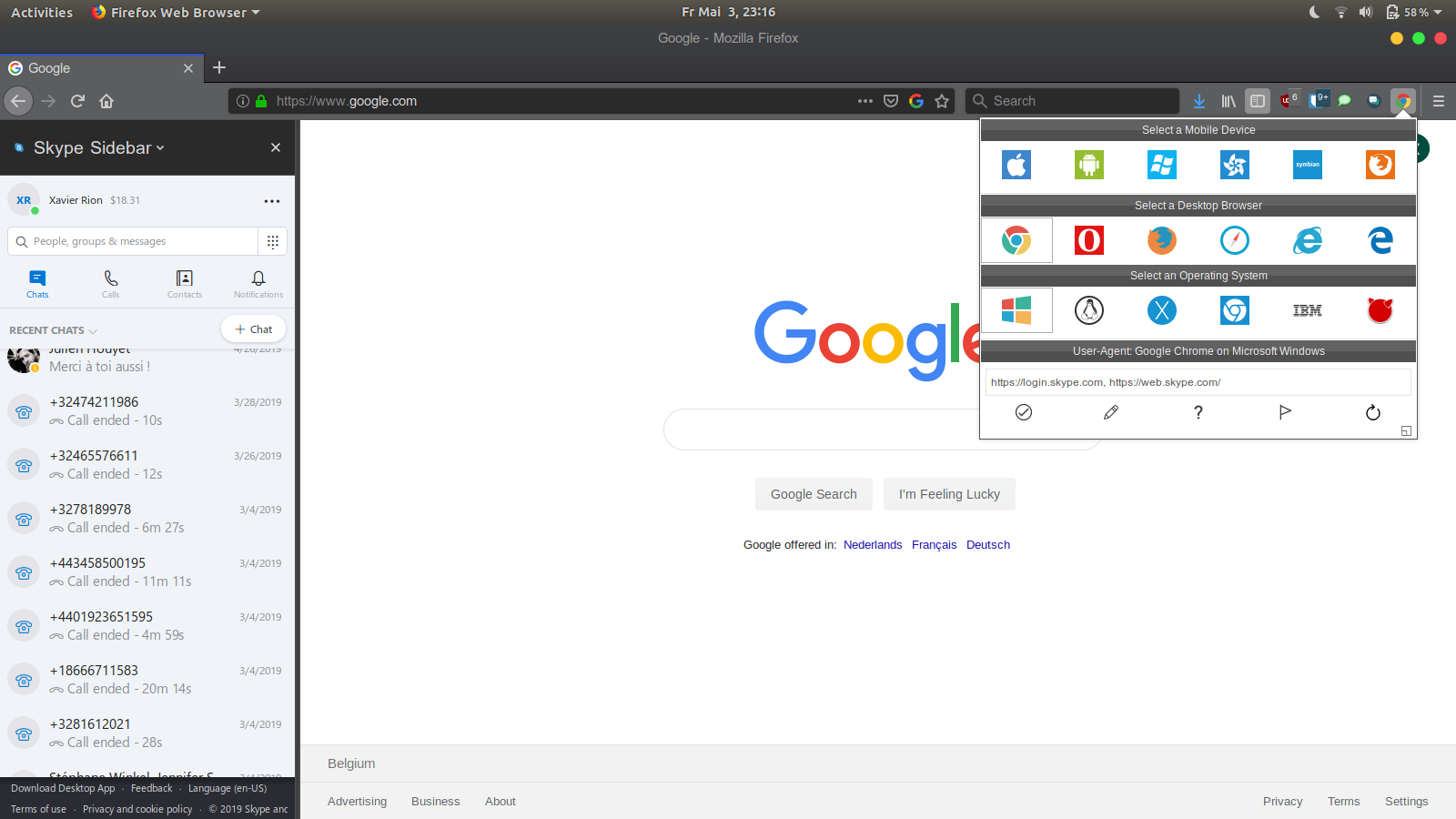
What is Skype as a Sidebar?
Skype as a Sidebar is a Firefox add-on that allows users to easily access and send Skype messages by displaying a sidebar. With the add-on, you can bypass the 'Browser not supported' message and keep your Skype messages always reachable. Simply open and close the sidebar using the shortcut 'Ctrl-Alt-Q'. To use Skype on Firefox, you need to change the user agent in another browser like Chrome by installing and configuring the 'User-agent Switcher' extension. For more details or to build your own add-on, contact our company.
Stats
Rating:
3.75
(4)
Creation date:
2019-05-03
Weekly download count:
2
Firefox on Android:
No
Risk impact:
Moderate risk impact
Risk likelihood:
Low risk likelihood
Manifest version:
2
Permissions:
- storage
- tabs
Size:
24.73K
Stats date:
Chrome-Stats Rank
Other platforms
Not available on Chrome
Not available on Edge
Want to check extension ranking and stats more quickly for other Firefox add-ons?
Install
Chrome-Stats extension
to view Chrome-Stats data as you browse the Firefox Browser Add-ons.
Summary
Get your skype message always reachable ! Open and close the sidebar with the shortcut " Ctrl-Alt-Q"
Be careful, in order to use skype on firefox you must change the user agent in another browser (chrome for example). Install "User -agent Switcher" and configure it as shown in the screenshot.
Feel free to contact our company for more details or to build your own addon!
User reviews
It works but nowadays Ctrl-Alt-Q is a shortcut for "quick find". After closing, it won't open again.
by
Fig, 2024-04-17
Only works if you have installed this extension too:
https://addons.mozilla.org/es/firefox/addon/firefox-web-skyp
by
Firefox user 15238591, 2019-09-05
by
foa56, 2019-07-12
Safety
Risk impact
Skype as a Sidebar may not be safe to use and it requires some risky permissions. Exercise caution when installing this add-on. Review carefully before installing.
Risk likelihood
Skype as a Sidebar has earned a fairly good reputation and likely can be trusted.
Upgrade to see risk analysis details


