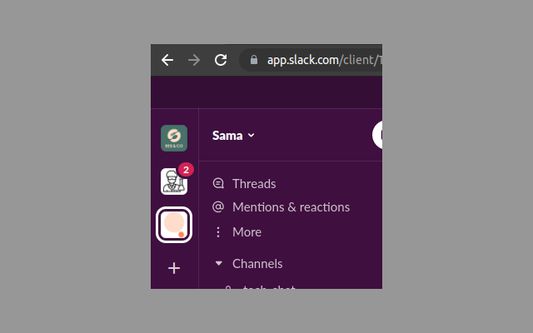Open the Slack app with its multi-workspace sidebar in a simple browser tab
Slack App-in-Tab - Easy access to all your workspaces
Slack App-in-Tab is a Firefox add-on that enables users to open and access the Slack app with its multi-workspace sidebar in a simple browser tab. Install the extension, log into your workspaces, and enjoy the convenience of having all your workspaces conveniently displayed in a single tab, just like in the Slack App.
Add-on stats
Weekly download count: 5
Firefox on Android: No
Risk impact: High risk impact 
Risk likelihood:
Manifest version: 2
Permissions:
- activeTab
- tabs
- https://*.slack.com/*
Size: 25.96K
Email: lr*****@gmail.com
URLs: Website
Ranking
Other platforms
Not available on Chrome
Not available on Android
Not available on Edge
Want to check extension ranking and stats more quickly for other Firefox add-ons?
Install
Chrome-Stats extension
to view Firefox-Stats data as you browse the Firefox Browser Add-ons.
Add-on summary
- Install the extension
- Visit https://app.slack.com and log into any of your workspaces
- That's it, all your workspaces appear in the sidebar, just like in the Slack App
User reviews
by Tung Vu, 2024-10-11
does not work
by Firefox user 18567369, 2024-08-25
Still works perfectly even in 2024!
by scimerman, 2024-04-22
Add-on safety
Risk impact

Slack App-in-Tab requires some sensitive permissions that could impact your browser and data security. Exercise caution before installing.
Risk likelihood

Slack App-in-Tab has earned a fairly good reputation and likely can be trusted.
Upgrade to see risk analysis details