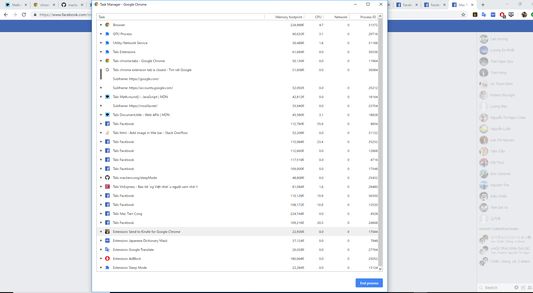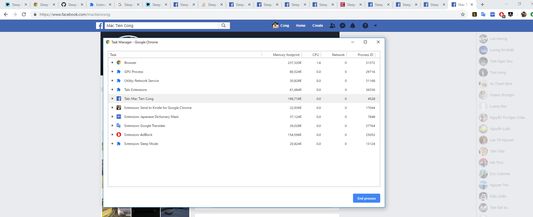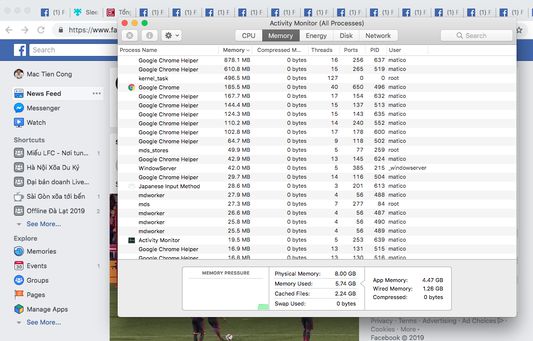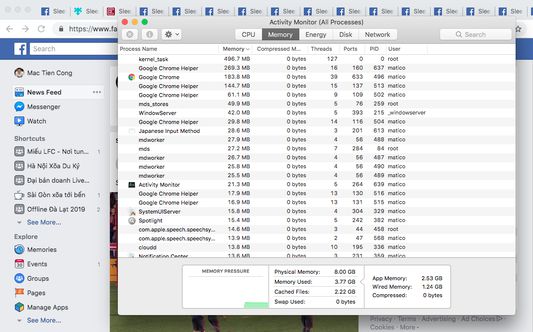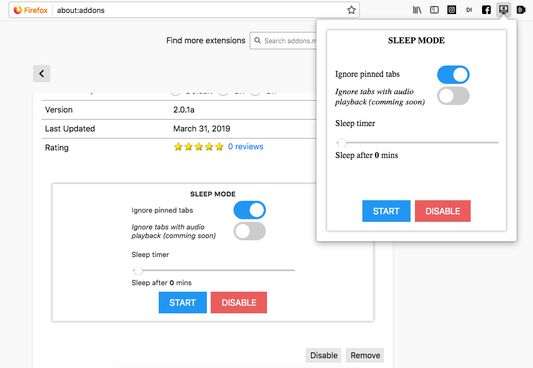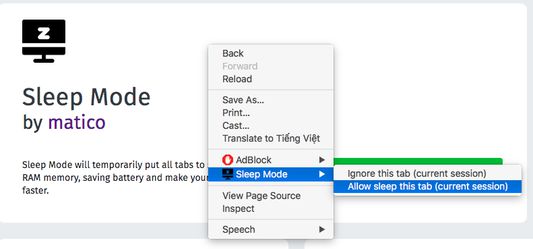Sleep Mode will temporarily put all tabs to sleep mode for saving RAM memory, saving battery and make your computer/laptop faster.
Sleep Mode: Save RAM & Battery, Speed Up Computer
'Sleep Mode' is a Firefox add-on that puts your inactive tabs to sleep. This saves precious RAM memory, increases battery longevity, and increases the speed of your computer or laptop. Despite putting inactive tabs to sleep, your working tab remains active and responsive. As soon as you switch tabs, the new tab wakes up, and the previous one goes to sleep, ensuring non-disruptive productivity. Opening a sleeping tab wakes it up instantaneously. The extension allows settings to ignore pinned tabs, tabs with audio playback, Google Docs and Office Online tabs. An automatic sleep timer can also be set.
Add-on stats
Weekly download count: 15
Firefox on Android: No
Risk impact: High risk impact 
Risk likelihood:
Manifest version: 2
Permissions:
- tabs
- activeTab
- webNavigation
- storage
- <all_urls>
- contextMenus
Size: 1.83M
Email: ma*****@gmail.com
URLs: Website
Ranking
Want to check extension ranking and stats more quickly for other Firefox add-ons?
Install
Chrome-Stats extension
to view Firefox-Stats data as you browse the Firefox Browser Add-ons.
Add-on summary
Sleep Mode will temporarily put all tabs to sleep mode for saving RAM memory, saving BATTERY and make your computer/laptop FASTER.
But it still keep current working tab in normal mode. You still able to continue to work on this tab.
When you switch to other tab, this tab will be woke up to normal mode and previous tab will immediately set to sleep mode. Does not interrupt your work.
When open a sleeping tab, immediately it will be woke up to ready for working.
- Saving RAM memory
- Saving BATTERY
- Make your computer/laptop FASTER
- Allow setting (still alpha version)
- Ignore pinned tabs
- Ignore tabs with audio playback (Youtube, ...)
- Ignore Google Docs and Office Online Tabs
User reviews
Pros
- Reduces RAM usage significantly.
- Helps improve battery life.
- Effective for managing multiple tabs.
Cons
- Timer settings do not work reliably.
- Restoring tabs upon enabling the add-on can break the session.
- Causes crashes and instability in Firefox, particularly on Linux.
- Inconsistent behavior when switching between tabs.
Most mentioned
- Issues with the timer not resetting or functioning as expected.
- Problems with reloading or restoring tabs causing disruption.
- Crashes or performance issues related to the add-on.
User reviews
An excellent application, unfortunately it doesn't work properly.
I'd like my tab to sleep after X minutes without me coming back to it. To allow me to go back and forth without constantly reloading, example: if I come back to this tab after leaving it in less than a minute, don't put it in sleep mode.
by Firefox user 18721024, 2024-12-07
by Tárnoki Csaba, 2024-02-13
Add-on safety
Risk impact

Sleep Mode requires some sensitive permissions that could impact your browser and data security. Exercise caution before installing.
Risk likelihood

Sleep Mode has earned a fairly good reputation and likely can be trusted.
Upgrade to see risk analysis details