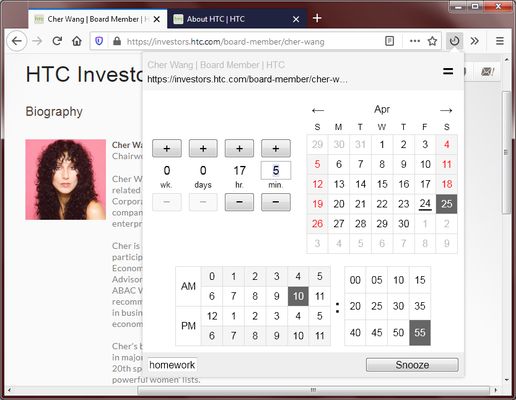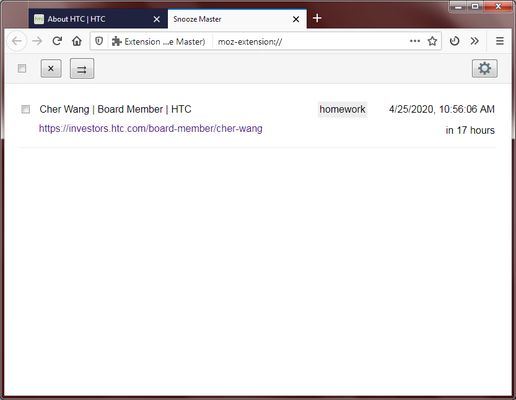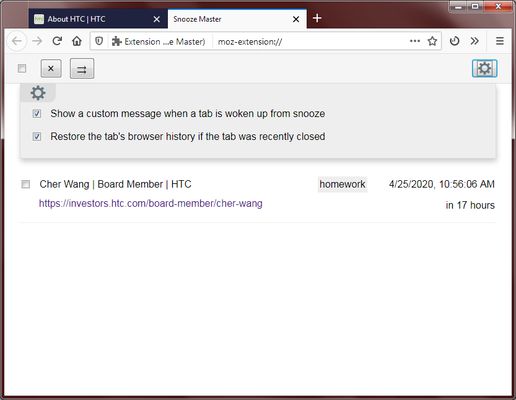Snooze the selected tabs by clicking and selecting a wake up time. Specify a relative time or absolute time and enter a reminder message. The tab's history is restored too if the tab was recently closed.
Manifest V2
Weekly download count: 2
Firefox on Android: No
Permissions:
- activeTab
- alarms
- contextMenus
- sessions
- storage
Size: 48.36K
Full description: See detailed description
Source: Firefox Browser Add-ons
Updated: a day ago
Ranking
User reviews
by 退出党团队远离中共恶魔, 2025-03-14
by PyrrhuLeaf, 2023-09-22
Add-on safety
Risk impact
Snooze Master does not require any sensitive permissions.
Risk impact analysis details
Risk likelihood
Snooze Master has earned a fairly good reputation and likely can be trusted.
Risk likelihood analysis details
- High This extension has low user count. Unpopular extensions may not be stable or safe.
- Low **** ********* *** ******* **** **** * ****** **** ***** ******** *** **** ****** ** ** ****** *** *****
- Low **** ********* *** ***** **** **** * ****** **** ***** ********** *** **** ****** ** ** ****** *** *****
- Good **** ********* *** **** **** *******
Upgrade to see full risk analysis details
Similar add-ons
Here are some Firefox add-ons that are similar to Snooze Master: