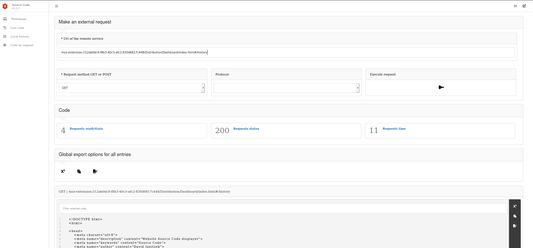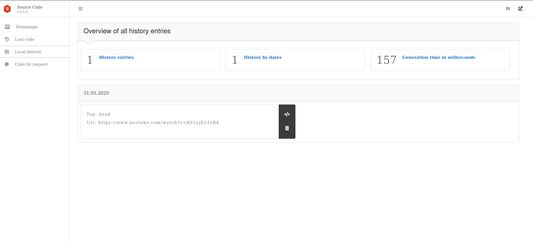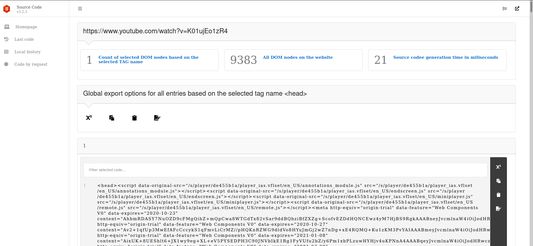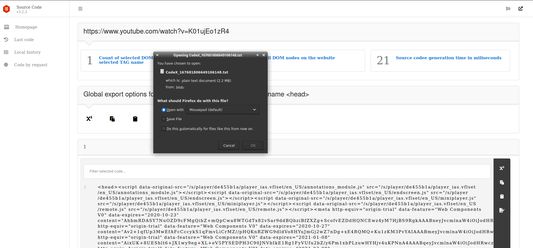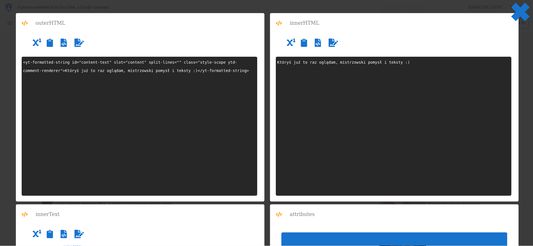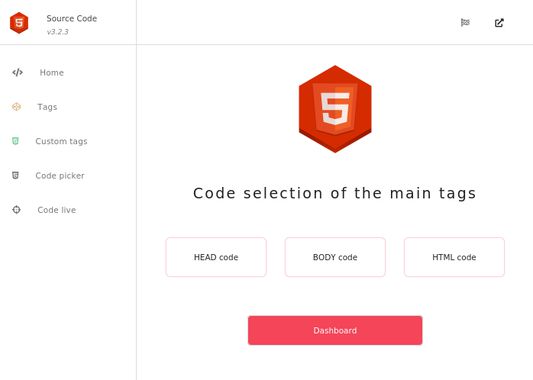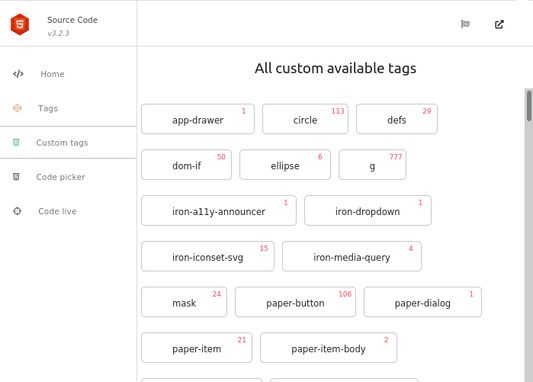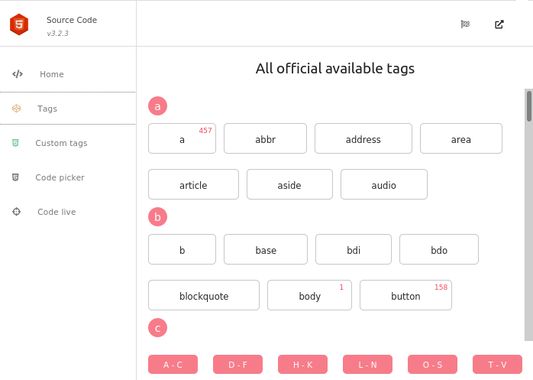Read and export the source code of a website quickly, easily and conveniently.
Source Code - Firefox Add-on
Source Code is a Firefox add-on that allows you to easily read and export the source code of any website. Simply open the popup window, select the desired TAG name, and the generated source code will be displayed in a separate window. The add-on also keeps a history of selected TAGs and offers the option to export source code to a file. Additionally, it can display the source code of HTTP/S requests.
Add-on stats
Weekly download count: 4
Firefox on Android: No
Risk impact: High risk impact 
Risk likelihood:
Manifest version: 2
Permissions:
- activeTab
- <all_urls>
- storage
- tabs
- contextMenus
- webRequest
Size: 2.37M
Email: da*****@gmail.com
URLs: Privacy policy
Ranking
Other platforms
Not available on Chrome
Not available on Android
Not available on Edge
Want to check extension ranking and stats more quickly for other Firefox add-ons?
Install
Chrome-Stats extension
to view Firefox-Stats data as you browse the Firefox Browser Add-ons.
Add-on summary
The source code of a website can easily be read out.
Open the popup window of this extension (press the icon in the top right) and select the desired TAG name. This source code is generated and displayed in a separate window.
All selected TAGs and their generated source code are saved as a history. This history can be managed in the dashboard of this extension.
Any source code can be exported to a file.
This extension also offers the possibility to display the source code of an HTPP / S request.
User reviews
I love this extension, big thanks to the creator of it. It has helped me so many times!
by greatest2, 2023-03-04
Add-on safety
Risk impact

Source Code requires some sensitive permissions that could impact your browser and data security. Exercise caution before installing.
Risk likelihood

Source Code has earned a fairly good reputation and likely can be trusted.
Upgrade to see risk analysis details