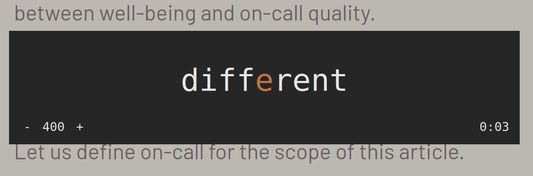An extension to help you read faster and more thoroughly.
Speed Reader - A Reading Aid Firefox Extension
"Speed Reader" is a Firefox add-on designed to help users read faster, comprehend better by simply selecting the text they want to speed-read and clicking the extension button. The add-on is highly adjustable and user-friendly, allowing control over reading using intuitive hotkeys. Press Spacebar to pause, use the Up and Down arrows to adjust speed, and the Right and Left arrows to navigate. Furthermore, the appearance of the add-on is customizable in the options to match your preferences.
Add-on stats
Weekly download count: 27
Firefox on Android: No
Risk impact: Very low risk impact 
Risk likelihood:
Manifest version: 2
Permissions:
- activeTab
- storage
Size: 32.30K
Ranking
Other platforms
Not available on Chrome
Not available on Android
Not available on Edge
Want to check extension ranking and stats more quickly for other Firefox add-ons?
Install
Chrome-Stats extension
to view Firefox-Stats data as you browse the Firefox Browser Add-ons.
Add-on summary
Simply select the text you want to speed-read and click the extension button.
Hotkeys: Spacebar: Pause Up and Down arrow: adjust speed Right and Left arrow: navigate
All aspects of how it looks are customisable in the options.
User reviews
Pros
- Works well for speed reading
- Visually pleasant and assists in reading
- Free tool that fulfills its purpose
- Similar to other popular speed reading extensions
Cons
- Doesn't allow right-click to trigger the extension
- Speed adjustment does not retain value
- Limited customization/options available
Most mentioned
- Need for right-click triggering
- Issues with speed retention
- Lack of customization options
User reviews
by Firefox user 18628363, 2024-10-08
Doesnt work 127.00
by SunnyBrob, 2024-07-08
Add-on safety
Risk impact

Speed Reader does not require any sensitive permissions.
Risk likelihood

Speed Reader has earned a fairly good reputation and likely can be trusted.
Upgrade to see risk analysis details