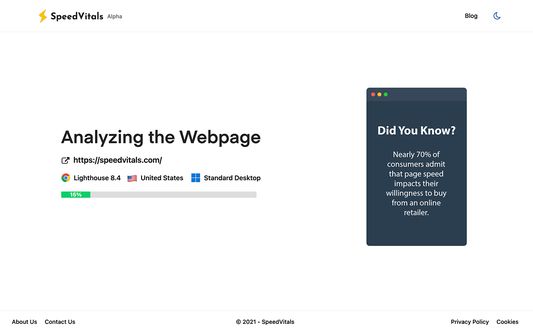SpeedVitals - Web Performance Measurement Tool
Add-on stats
- activeTab
- storage
- cookies
- https://*.speedvitals.com/
- https://*.speedvitals-dev.com/
Ranking
Add-on summary
SpeedVitals is a free Web Performance measurement tool that uses Lighthouse to measure Lab Data and Chrome's User Experience API (CrUX) to measure field data.
Key Features
Web Vitals: Measure all the Web Vitals such as First Contentful Paint (FCP), Largest Contentful Paint (LCP), Cumulative Layout Shift (CLS), First Contentful Paint (FCP), Time to Interactive (TTI), and Speed Index (SI). We also measure some other metrics like Server Response Time (TTFB) and Web Page Size.
TTFB Testing: Measure TTFB (Time to First Byte) from 40 locations across the globe
Multi-Device Testing: Measure your Website's Performance across more than 30 devices having different Form Factors
Multi-Location Testing: Run Core Web Vitals test on more than 35 locations across the globe including United States, United Kingdom, India, Japan, Australia, Germany, Brazil, South Korea, and more.
Field Data: View the real-world Core Web Vitals data of any Web Page using Chrome's User Experience API.
Resource Graphs: Resource Graphs give a visual representation of Web Page resource distribution.
User reviews
Add-on safety
Risk impact

SpeedVitals requires very minimum permissions.
Risk likelihood

SpeedVitals is probably trust-worthy. Prefer other publishers if available. Exercise caution when installing this add-on.