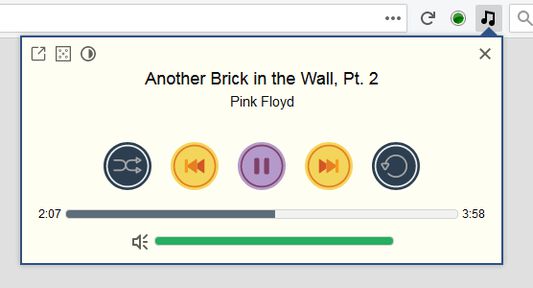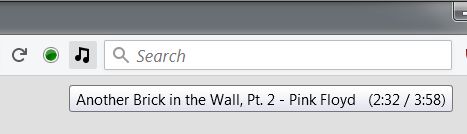SpotifyTree: Access Spotify Playlists and Albums in Firefox
Add-on stats
- https://*.spotify.com/*
- https://i.scdn.co/image/*
- tabs
- identity
- alarms
- contextMenus
- notifications
- storage
Ranking
Add-on summary
Description:
SpotifyTree is an extension that provides full access to playlists and saved albums in a tree view and controls the Spotify Web Player through a quick and easy popup player. There is no need to switch to the Spotify Web Player page, so your browsing experience remains uninterrupted. It's easy and extremely convenient. Give it a try! Let me know if you want other functions added.
Note: extension needs to be authorized by Spotify. At first start there will be a prompt to a webpage where you can choose to grant your access. This is one-time step and access can be revoked anytime using your Spotify account. In addition, Spotify Web Player changes from time to time, that cause extension to stop working; please upgrade to the last version if you experiencing such issues.
Functions:
- Shows playlists in a tree view (playlists folders supported) and allows to play them with one click. Featured playlists (prepared for you by Spotify) can be shown as well.
- Shows saved albums sorted by artist in a tree view and allows to play them with one click.
- Playlists and saved albums can be auto played.
- Play random song based on the songs from saved albums.
- Quick and easy popup player that controls the Spotify Web Player.
- Icon's tooltip shows name of currently playing song and artist.
- Supports basic keyboard shortcuts for previous(Ctrl+Shift+Left), play\pause(Ctrl+Shift+Down), next(Ctrl+Shift+Right). All shortcuts can be changed in the preferences.
- Shows playback info (song\artist) on track change (can be enabled\disabled in the preferences). Playback info can be shown at any time using Ctrl+Shift-Up keyboard shortcut.
- In all cases there is no need to switch to the Spotify Web Player page, so your browsing experience remains uninterrupted.
- Especially helpful if you have dozens of playlists and saved albums.
- Spotify Web Player improvements: show track numbers, show total playlist or album time, show artist details and album details in the tooltip.
User reviews
Add-on safety
Risk impact

SpotifyTree requires a lot of sensitive permissions. Exercise caution before installing.
Risk likelihood

SpotifyTree has earned a fairly good reputation and likely can be trusted.