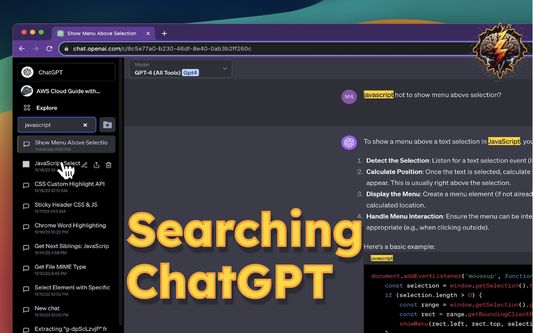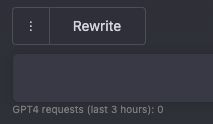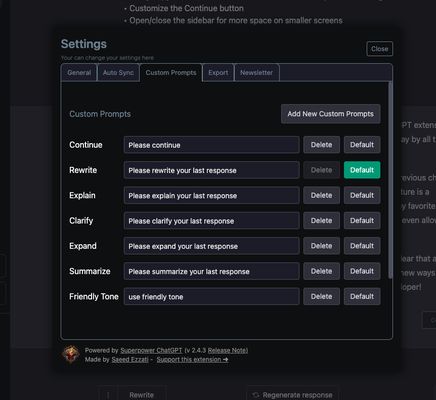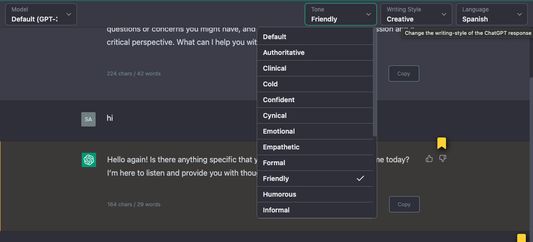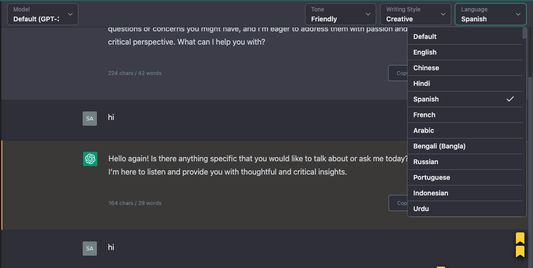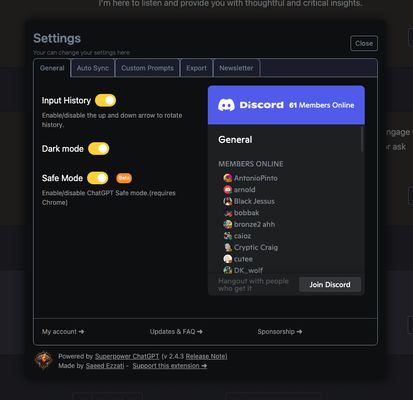ChatGPT with superpowers! Sync/search history locally, create folders, export all chats, pin messages, favorite prompts, Change tone/writing style, see archived chats, access thousands of prompts, customizable power prompts, read daily newsletter,
Superpower ChatGPT: Enhance Your ChatGPT Experience
"Superpower ChatGPT" is an advanced Firefox add-on that supercharges your ChatGPT experience. It features chat management tools, including folders, search capabilities, and chat exporting. With enhanced prompt management, users can save, favorite, and share prompts easily. Customize the tone and writing style, access a vast prompt library, and enjoy daily newsletters. This add-on maximizes productivity with features like auto archiving, quick access to custom prompts, and voice modes, making your interactions with ChatGPT more effective and user-friendly.
Add-on stats
Manifest V3
By: Saeed Ezzati
Rating: 3.28 
(123)
Weekly download count: 71
Firefox on Android: No
Permissions:
- storage
- unlimitedStorage
- contextMenus
Host permissions:
- https://chat.openai.com/*
- https://chatgpt.com/*
- https://ai.com/*
- https://sora.com/*
- https://chat.com/*
- https://claude.ai/*
- https://oaistatic.com/*
Size: 3.08M
Email: sa*****@spchatgpt.com
URLs: Website ,Privacy policy
Full description: See detailed description
Ranking
User reviews
Pros
- Integrates multiple useful features for enhanced ChatGPT use
- Customization options for personalized interactions
- Improved chat management with folders and search functionalities
- Active community support and frequent updates from the developer
- Boosts productivity with features like prompt chains and chat export
Cons
- Frequent bugs and functionality issues
- Confusing or broken folder management
- Deceptive marketing practices and incentivized reviews
- Overpriced Pro version features
- Automatic subscription to newsletters without user consent
Most mentioned
- Functionality issues and bugs
- Folder management not working as intended
- Positive impact on productivity and chat management
- Confusing design and marketing tactics
- Frequent updates and community support
User reviews
The "Start a New Chat in this Folder" create a chat but doesn't link to the specific folder I requested
by João Henrique, 2025-01-29
by Melisa Chioma, 2025-01-28
1) One problem what I can`t solve it is names in conversation not changed when I change it on main windows! Maybe someone know how to reset or other way to rebuild names in conversations list?
by Firefox user 18596258, 2024-12-25
Add-on safety
Risk impact

Superpower ChatGPT requires a few sensitive permissions. Exercise caution before installing.
Risk impact analysis details
- Critical Request access to the following domains: openai.com, chatgpt.com, ai.com, sora.com, chat.com, claude.ai, oaistatic.com
- High ******* ******* **** *** ****** ***** *** ***** ** ******* **** ********* ********* ** * *********** *****
Risk likelihood

We don't have sufficient data to confidently determine the risk likelihood of Superpower ChatGPT. Use it at your own risk.
Risk likelihood analysis details
- High This extension was recently updated in the past month. New updates may not be stable or safe.
- High **** ********* *** *** **** ****** ********* ********** *** *** ** ****** ** *****
- Low **** ********* *** ***** **** **** * ****** **** ***** ********** *** **** ****** ** ** ****** *** *****
- Good **** ********* *** **** **** *******
Upgrade to see full risk analysis details