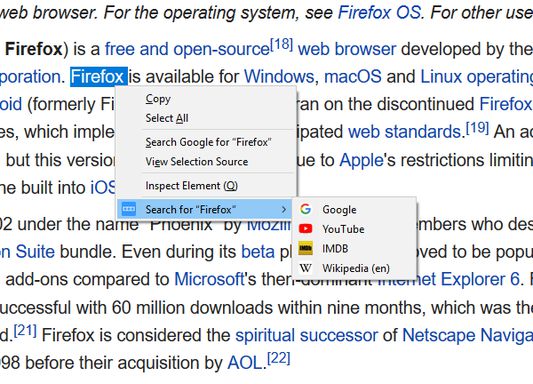Swift Selection Search: Fast, Personalized Web Search Add-on
Add-on stats
- <all_urls>
- clipboardWrite
- contextMenus
- search
- storage
- webNavigation
- webRequest
- webRequestBlocking
Ranking
Other platforms
Add-on summary
Swift Selection Search (SSS) is an add-on for quickly searching for selected text using your favorite search engines.
Usage
Select text on a webpage and a small popup will show up with multiple search engines. Press one to search for the selected text using that engine! Google, YouTube, Maps, Amazon... you name it.
Do you prefer using the right-click context menu? Your choice! :) And you can always disable this or the popup in the options menu (see below).
Personalization
SSS is very configurable. Open the "Extensions" menu on Firefox, find "Swift Selection Search" in the list, click the three dots on the corner, and finally click "Options" to explore all the settings.
You can add new search engines for the popup and context search, change the appearance of the icons, what happens when you click them, when/where the popup appears, whether to auto-copy text on selection, etc. Remember to follow the short instructions at the top!
ABOUT PERMISSIONS:
See moreUser reviews
- Highly customizable to individual preferences
- Saves time and simplifies search processes
- Supports multiple search engines and apps for selected text
- Automatically pops up upon highlighting text
- Indispensable and essential tool for users
- Search engine selection could be improved to allow user preference for specific engines
- Lacks a 'cut to clipboard' function
- Requires some time to set up and configure
- Customization options
- Time-saving features
- Support for multiple search engines
- Automatic popup on text highlight
User reviews
Add-on safety
Risk impact

Swift Selection Search requires some sensitive permissions that could impact your browser and data security. Exercise caution before installing.
Risk likelihood

Swift Selection Search has earned a good reputation and can be trusted.