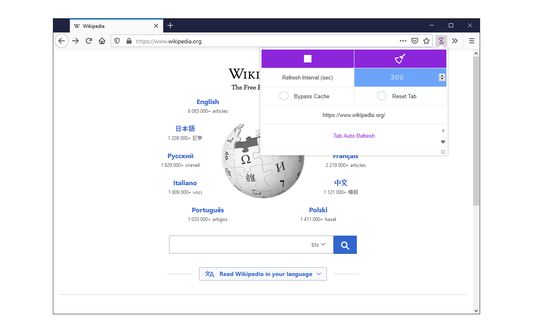Tab Auto Refresh - Convenient Firefox Add-on
Add-on stats
- tabs
- alarms
- storage
- notifications
Ranking
Other platforms
Add-on summary
Tab Auto Refresh is a Firefox addon that helps you automatically reload tabs of your choice.
In order to operate with this addon, please open toolbar popup UI while you are visiting a website. Adjust time interval in seconds (i.e. 120 sec) and you are all set. Selected tab will be reloaded based on the interval you just set.
Please note reloading occurs based on tab URL not tab ID or domain. If you want to stop the current "reload" task, please press on the "stop" button at top left corner in toolbar popup UI. Alternatively you can set the interval to 0 which is equal to stop function.
If you have many tabs reloading and do not want to visit each tab to clear the reloading task, please open toolbar popup UI and press on the "reset" (top right) button to do so. This button serves as a global reset button and clears the reloading task for all tabs.
To report bugs, please visit addon's homepage and fill the bug report form.
Review on YouTube: https://www.youtube.com/watch?v=QmLpF-J3VSk
User reviews
- No interval limitations for refreshing tabs
- Works on the selected URL regardless of tab focus
- Easy to set up and use
- Simple UI
- Allows for arbitrary refresh intervals
- Does not refresh if the tab is not in focus
- Lacks ability to ignore refreshing the currently active tab
- No support for domain-based or wildcard-based refresh
- Amateurish UI with confusing elements
- Potential security concerns regarding stored credentials
- Ability to set custom refresh intervals
- UI issues and need for improvement
- Not refreshing inactive tabs
- Security concerns about stored credentials
User reviews
Add-on safety
Risk impact

Tab Auto Refresh requires a few sensitive permissions. Exercise caution before installing.
Risk likelihood

Tab Auto Refresh has earned a fairly good reputation and likely can be trusted.