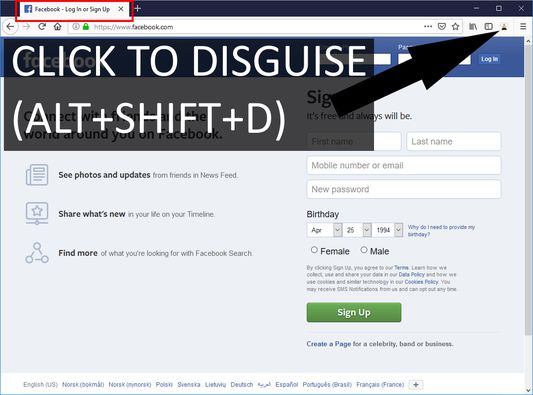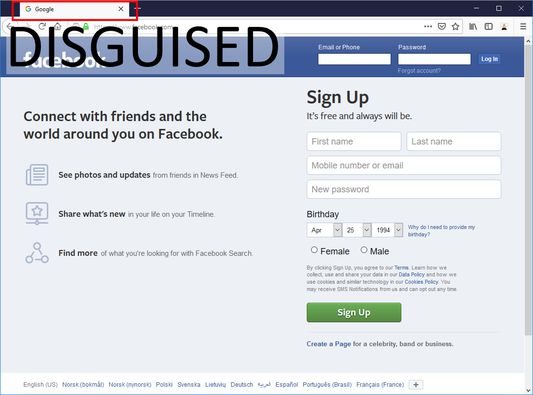Disguises the title and favicon of a tab
Tab Disguiser: Disguises the title and favicon of a tab
Tab Disguiser is a Firefox add-on that allows you to easily disguise the title and favicon of a tab in your browser. With just a click or a keyboard shortcut, you can change the appearance of a tab, making it appear different from its original identity. This can be useful for privacy, organization, or simply for fun customization. Try Tab Disguiser today and experience a new level of tab disguise in your Firefox browser.
Add-on stats
Weekly download count: 1
Firefox on Android: No
Risk impact: Very low risk impact 
Risk likelihood:
Manifest version: 2
Permissions:
- activeTab
- storage
Size: 24.55K
Email: ke*****@gmail.com
Want to check extension ranking and stats more quickly for other Firefox add-ons?
Install
Chrome-Stats extension
to view Firefox-Stats data as you browse the Firefox Browser Add-ons.
Add-on summary
Disguise the title and favicon of a tab by simply clicking the icon in the browser toolbar or with the shortcut Alt+Shift+D or Command+Shift+D.
If you experience any problems or have any feedback, please send me an email at [email protected].
Add-on safety
Risk impact

Tab Disguiser does not require any sensitive permissions.
Risk likelihood

Tab Disguiser has earned a fairly good reputation and likely can be trusted.
Upgrade to see risk analysis details