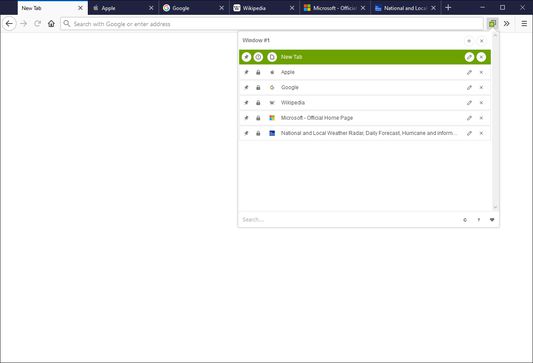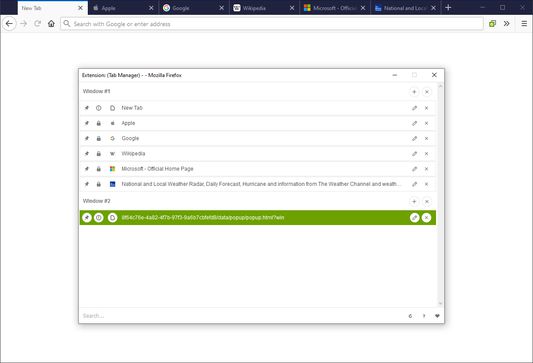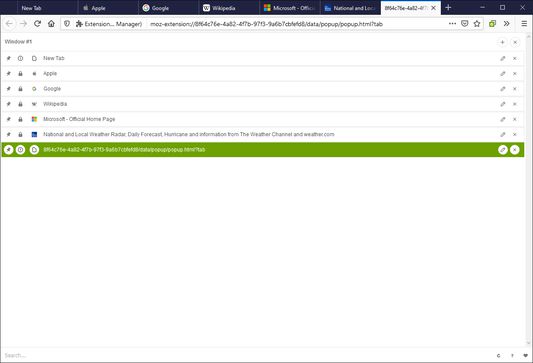Tab Manager - Easily organize your open tabs
Add-on stats
- tabs
- storage
- contextMenus
Ranking
Add-on summary
Tab Manager is an addon that help you organize your tabs from toolbar popup UI or sidebar.
Tab Manager addon supports multi-window and also incognito mode. In order to work with this addon, just open toolbar popup UI (or sidebar) and start managing your tabs. Within the UI you can see a search-bar at the top. Below that, there is the list of open tabs for window #1 (a new section is added for each new window).
Within each row (tab item) in the list, there are several buttons. The first is the pin button which can be used to pin a desired tab(s). Next is the HTTP/HTTPS sign which shows if a website supports SSL protocol or not. Third icon is the tab icon which updates automatically depending on the tab URL. You can see the Tab title right after the tab icon. There are also two buttons on the right side for editing or removing the current item.
Please note that within the UI, all tab items are draggable. Once you drag an item, the actual tab will be re-positioned as well.
In order to report bugs, please fill the bug report form in the addon's homepage.
User reviews
Add-on safety
Risk impact

Tab Manager requires a few sensitive permissions. Exercise caution before installing.
Risk likelihood

Tab Manager is probably trust-worthy. Prefer other publishers if available. Exercise caution when installing this add-on.