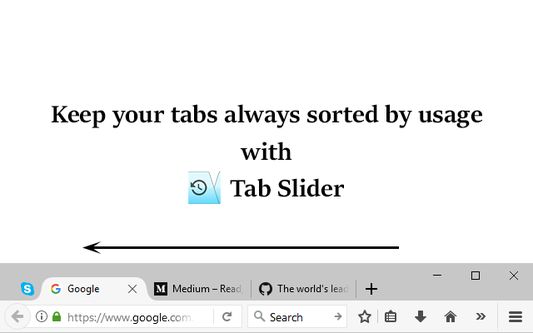Keep your tabs ordered by their most recent usage.
Tab Slider - Keep Your Tabs Ordered
Tab Slider is a Firefox add-on that keeps browser tabs sorted in most recently used order (MRU). It slides tabs to the leftmost position when you stay on them for more than 1 second, ensuring that the most recently used tabs are always left-to-right ordered. Pinned tabs slide to the opposite side for easy switching with keyboard shortcuts.
Add-on stats
Weekly download count: 1
Firefox on Android: Yes
Risk impact: Moderate risk impact 
Risk likelihood:
Manifest version: 2
Permissions:
- tabs
Size: 21.42K
Email: zi*****@gmail.com
URLs: Website
Want to check extension ranking and stats more quickly for other Firefox add-ons?
Install
Chrome-Stats extension
to view Firefox-Stats data as you browse the Firefox Browser Add-ons.
Add-on summary
This extension keeps browser tabs sorted in most recently used order (MRU), from left to right, just like a list of apps is organized on desktop OSes (while holding Alt+Tab). Tab Slider brings this behavior to Firefox for your convenience. Try it!
How it works:
- If you stay on tab more than 1 second (default), it will "slide" to the leftmost position;
- In this way, most recently used tabs always stay left-to-right ordered; Because of the order, naturally, when switching tabs with Ctrl+Tab, the browser will switch to the next most recently used tab;
- Pinned tabs will slide to the opposite side, from right to left. This behaviour is intended, enabling you to conveniently switch between most recently used pinned tabs and most recently used normal tabs with keyboard shortcuts (Ctrl+Shift+Tab switches to most recently used pinned tab, and Ctrl+Tab switches back to most recently used normal tab).
- You can customize reordering delay in extension's settings;
- New active tabs appear left immediately.
Once you understand this concept, you will find such reordering of tabs absolutely natural and logical. See this short video for demonstration.
User reviews
Just as it says: after some use, you will find it cumbersome when tabs don't reorder when you open them, even in spreadsheets! Which is good. I only wish there was an easy way (not having to go to the "Manage extension" page) to disable it temporarily, for example, when you want to dig through your older tabs (that is, the ones more to the right) while keeping them close to each other. Otherwise, this is perfection
by Rafael Pi, 2023-12-19
Add-on safety
Risk impact

Tab Slider requires a few sensitive permissions. Exercise caution before installing.
Risk likelihood

Tab Slider has earned a fairly good reputation and likely can be trusted.
Upgrade to see risk analysis details