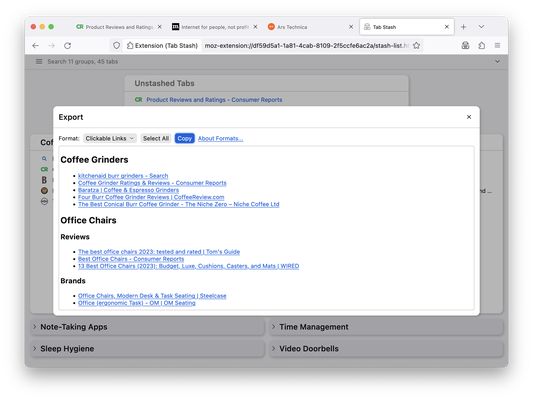Easily save and organize batches of tabs as bookmarks. Clear your tabs, clear your mind. Only for Firefox.
Tab Stash: Save & Organize Tabs
Tab Stash is a no-fuss way to save and organize batches of tabs as bookmarks in Firefox. It allows you to sweep your browser clean with one click, conveniently organize your tabs, and sync them across your devices.
Add-on stats
Weekly download count: 848
Firefox on Android: No
Risk impact: Moderate risk impact 
Risk likelihood:
Manifest version: 2
Permissions:
- sessions
- tabs
- tabHide
- bookmarks
- contextMenus
- browserSettings
- storage
- unlimitedStorage
- contextualIdentities
- cookies
Size: 331.96K
URLs: Website ,Privacy policy
Ranking
# 386 ▼ 1
Other platforms
Not available on Chrome
Not available on Android
Not available on Edge
Want to check extension ranking and stats more quickly for other Firefox add-ons?
Install
Chrome-Stats extension
to view Firefox-Stats data as you browse the Firefox Browser Add-ons.
Add-on summary
Tab Stash is a no-fuss way to save and organize batches of tabs as bookmarks. Sweep your browser clean with one click of the Tab Stash icon (if configured). Your open tabs will be stashed away in your bookmarks, conveniently organized into groups. When it's time to pick up where you left off, open Tab Stash and restore just the tabs or groups you want.
Because Tab Stash stores your tabs as bookmarks, they will even sync to your other computers or mobile devices. Uses Firefox Sync, if configured—no need to keep track of yet another account.
Features
- Stash your open tabs with the Tab Stash toolbar button, or individual tabs with the button in the address bar
- View your stash in the Firefox sidebar, a popup, or a full-browser tab view
- Restore individual tabs, or whole groups of tabs, with a single click
- Search your stash with the quick-search bar
- Organize your stash into groups and sub-groups
- Recover recently-deleted items
- Drag and drop items to re-organize them (multi-select supported)
- Import and export your stash in rich text, Markdown, OneTab and more
- Customize the behavior of Tab Stash's toolbar button
- Dark mode
User reviews
Pros
- User-friendly interface that enhances tab and bookmark management
- Combines functionality of tab management and bookmarking effectively
- Syncs tabs across devices without needing a Google account
- Helps to organize tabs and reduce clutter, leading to improved productivity
- Simplicity and practicality of usage
Cons
- High CPU usage reported by some users, leading to browser sluggishness
- Concerns over tabs not being closed when stashed, merely hidden
- Instances of data loss when stashing tabs erroneously
- Lack of read-only groups for saved tabs
Most mentioned
- The extension's interface and usability is praised
- Issues with high memory usage and browser performance
- Functionality of stashing tabs not closing them, leading to confusion
- Concerns over potential data loss while using the add-on
User reviews
by Tuana, 2025-01-20
by Zen user, 2025-01-15
by zomboid, 2025-01-13
Add-on safety
Risk impact

Tab Stash requires a few sensitive permissions. Exercise caution before installing.
Risk likelihood

Tab Stash has earned a fairly good reputation and likely can be trusted.
Upgrade to see risk analysis details