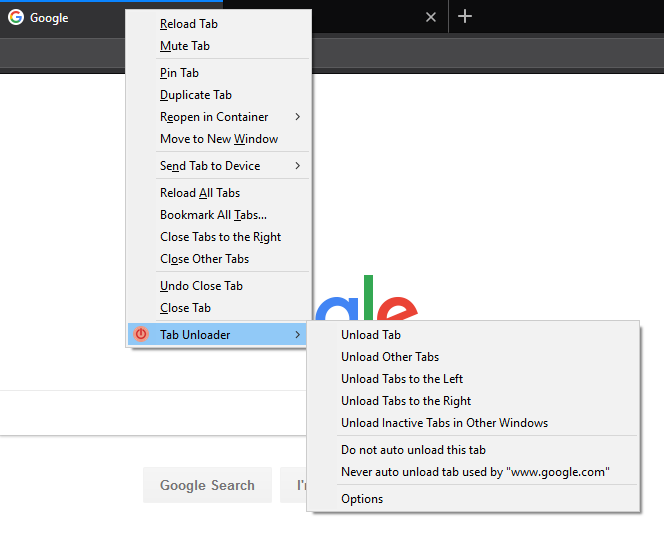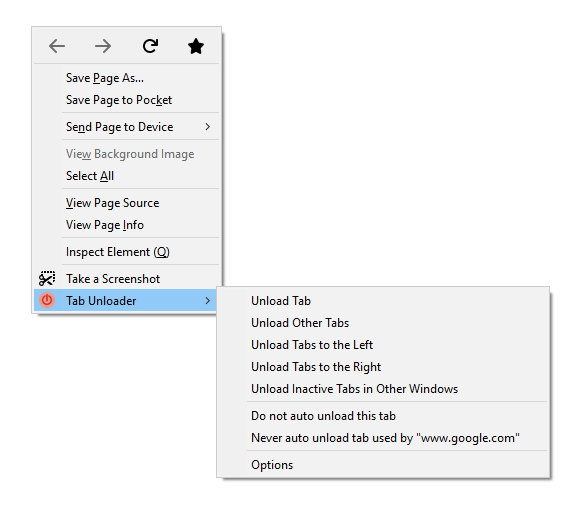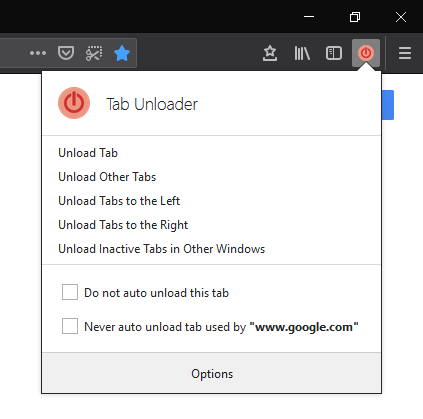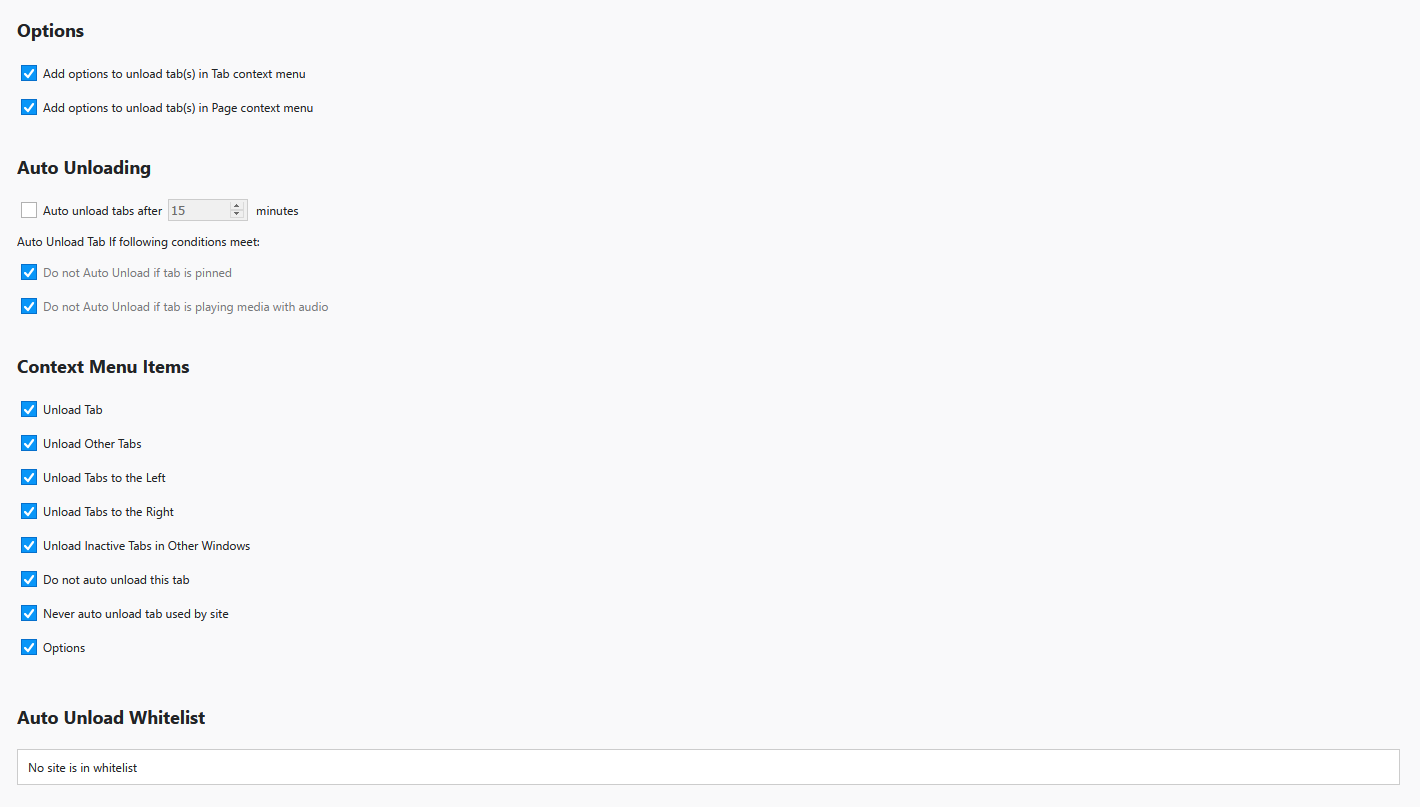Tab Unloader
Unload tabs to free up system resources
What is Tab Unloader?
'Tab Unloader' is a Firefox extension that unloads tabs to conserve system resources, improving browser and system performance. The extension includes auto-unloading (disabled by default), and requires permissions for accessing all website data, reading and modifying bookmarks, and accessing browser tabs, ensuring proper functionality and the ability to create a personalized browsing experience.
Stats
By:
Afnan Khan
Rating:
3.88
(49)
Creation date:
2017-11-02
Weekly download count:
14
Firefox on Android:
No
Risk impact:
High risk impact
Risk likelihood:
Low risk likelihood
Manifest version:
2
Permissions:
- storage
- menus
- tabs
- bookmarks
- *://*/*
Size:
124.15K
Email:
af*****@outlook.com
Stats date:
Chrome-Stats Rank
Other platforms
Not available on Chrome
Not available on Edge
Want to check extension ranking and stats more quickly for other Firefox add-ons?
Install
Chrome-Stats extension
to view Chrome-Stats data as you browse the Firefox Browser Add-ons.
Summary
Unload tabs to free up system resources.
Auto Unload is disabled by default, you can enable it in extension options page.
Reasons for permissions required by extension:
- Access your data for all websites: This permission is required to change favicons of tabs before unloading them.
- Read and modify bookmarks: In Firefox 63+ you can right click bookmarks and open bookmarks in a unloaded tab. To do this extension require permission to read bookmarks.
- Access browser tabs: Extension need to know URLs of each tab so it won't unload tab with site that is in whitelist.
User reviews
User reviews summary
These summaries are automatically generated weekly using AI based on recent user reviews.
Firefox Browser Add-ons does not verify user reviews, so some user reviews may be inaccurate,
spammy, or outdated.
Pros
- Works fine with previous versions of Firefox and Tree Style Tab.
- Useful settings including time to auto-unload, visual indicators for loaded/unloaded tabs, and not unloading tabs playing audio.
- Counts the time before automatic tab unloading from the moment the tab is inactive rather than when tab was first opened or last loaded.
- Has options to unload specific tabs or all other tabs.
- Very useful for users with limited RAM on their devices.
Cons
- Issues with unloaded tabs where the URL is lost, preventing the tab from being reloaded.
- Doesn't have a reload option, making it difficult to get back unloaded tabs.
- Doesn't automatically reload tabs.
- Changes favicons in bookmarks to a blank icon which can't be rolled back.
- Sometimes unable to load unloaded tabs resulting in a new tab.
Most mentioned
- Tab Unloader's utility in unloading inactive tabs to save memory.
- Problems with losing the URL of unloaded tabs.
- Comparison with other similar extensions like Auto Tab Discard.
- Issues with favicons changing and not reverting back.
- Desire for more settings like an option to disable recently-added favicon replacing, integration with Tree Style Tab, and an option to specify conditions such as number of inactive tabs or Firefox memory consumption for discarding tabs.
Recent reviews
Tab Unloader working just fine with all previous versions of Firefox up to 118 (on Arch Linux).
Usefull settings and default settings, ie: time to auto-unload; visually shows which tabs are un/loaded; don't unload tab that's playing Audio...
Also works fine with Tree Style Tab.
by
Firefox user 13197014, 2023-10-03
Safety
Risk impact
Tab Unloader is risky to use as it requires a number of sensitive permissions that can potentially harm your browser and steal your data. Exercise caution when installing this add-on. Review carefully before installing. We recommend that you only install Tab Unloader if you trust the publisher.
Risk likelihood
Tab Unloader has earned a fairly good reputation and likely can be trusted.
Upgrade to see risk analysis details