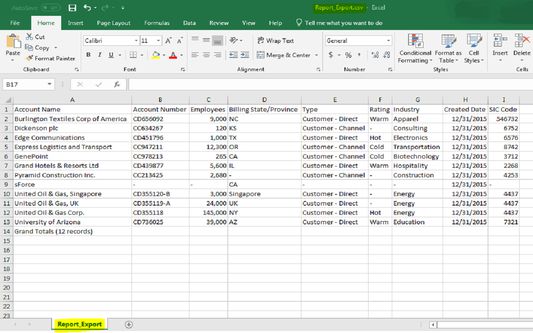Table export plugin gives you the ability to easily export HTML tables to the CSV.
For best results, click on edit table Identifier Defaults.
Then select table identifier either class or id.
Then enter table class/id (from inspect element method).
Table Data Export Firefox Add-on
Table Data Export is a Firefox add-on that allows users to easily export HTML tables to CSV. It provides features such as selecting columns or column ranges for export, specifying a file name, and requires the table's id or class value for export.
Add-on stats
Weekly download count: 12
Firefox on Android: Yes
Risk impact: Very low risk impact 
Risk likelihood:
Manifest version: 2
Permissions:
- activeTab
- cookies
Size: 15.24K
Email: ya*****@gmail.com
Ranking
Want to check extension ranking and stats more quickly for other Firefox add-ons?
Install
Chrome-Stats extension
to view Firefox-Stats data as you browse the Firefox Browser Add-ons.
Add-on summary
Table Data Export plugin gives you the ability to easily export HTML tables to the CSV. It needs a little information though to start with, it needs table's id/class value which needs to be exported to CSV. It comes with below features: i) User can either select ALL Columns or a column range for export ii) There is a provision for file name where User can give the name of the file to be exported iii) It just needs either HTML table's id or class value to be exported
User reviews
by Evangelier, 2023-12-13
Add-on safety
Risk impact

Table Data Export does not require any sensitive permissions.
Risk likelihood

Table Data Export is probably trust-worthy. Prefer other publishers if available. Exercise caution when installing this add-on.
Upgrade to see risk analysis details