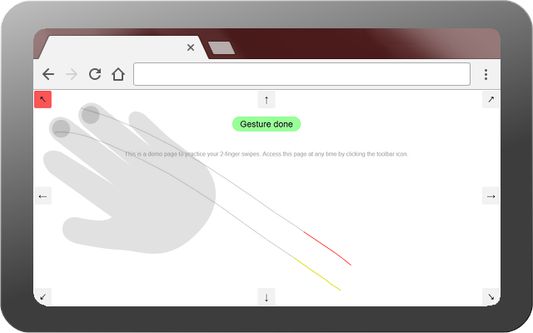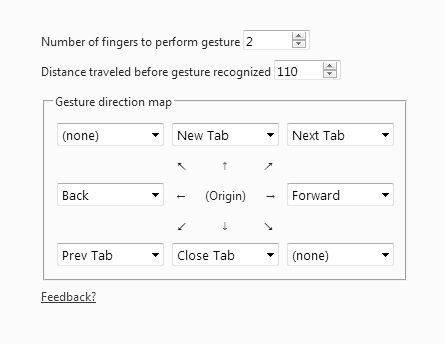Use 2 finger swipes to control your browser. Supports 8 directions with configurable actions. Designed for Tablets.
Manifest V2
By: em_te
Weekly download count: 10
Firefox on Android: Yes
Permissions:
- tabs
- storage
Size: 22.63K
URLs: Website
Full description: See detailed description
Source: Firefox Browser Add-ons
Updated: 14 hours ago
Ranking
Other platforms
User reviews
by 敬念法轮大法好远离瘟疫, 2025-04-01
by 全民三退解体中共邪教, 2025-03-01
I'm using the add on solely in tablet mode when the touch pad gestures are not accesibble to navigate forth and back.
To counter issues with interfering with pinch to zoom, just set the add-on to react on a single finger only :)
Works lovely
by bu, 2024-11-10
Add-on safety
Risk impact
Tablet Gestures requires some sensitive permissions that could impact your browser and data security. Exercise caution before installing.
Risk impact analysis details
- Critical Grants access to browser tabs, which can be used to track user browsing habits and history, presenting a privacy concern.
- Critical ****** ****** ** *** ********* ****** * *********** ******** **** ** ** *** ******* *** ****** **** **** *** ******* *****
- High ******* ******* **** *** ****** ***** *** ***** ** ******* **** ********* ********* ** * *********** *****
- Low ******* ****** ** *** ********* ********
Risk likelihood
Tablet Gestures has earned a fairly good reputation and likely can be trusted.
Risk likelihood analysis details
- High This extension has low user count. Unpopular extensions may not be stable or safe.
- Low **** ********* *** ******* **** **** * ****** **** ***** ******** *** **** ****** ** ** ****** *** *****
- Low **** ********* *** ***** **** **** * ****** **** ***** ********** *** **** ****** ** ** ****** *** *****
- Good **** ********* *** **** **** *******
Upgrade to see full risk analysis details
Similar add-ons
Here are some Firefox add-ons that are similar to Tablet Gestures: