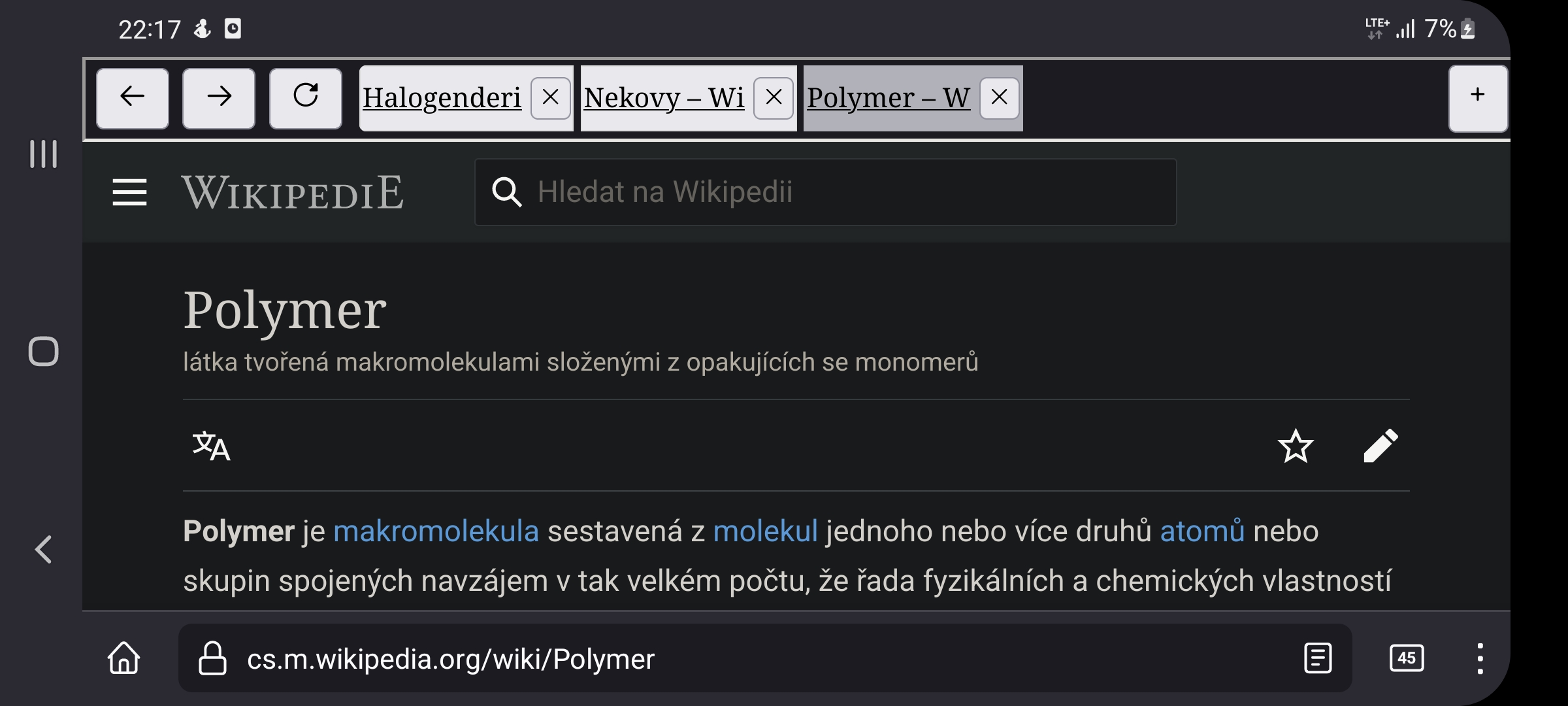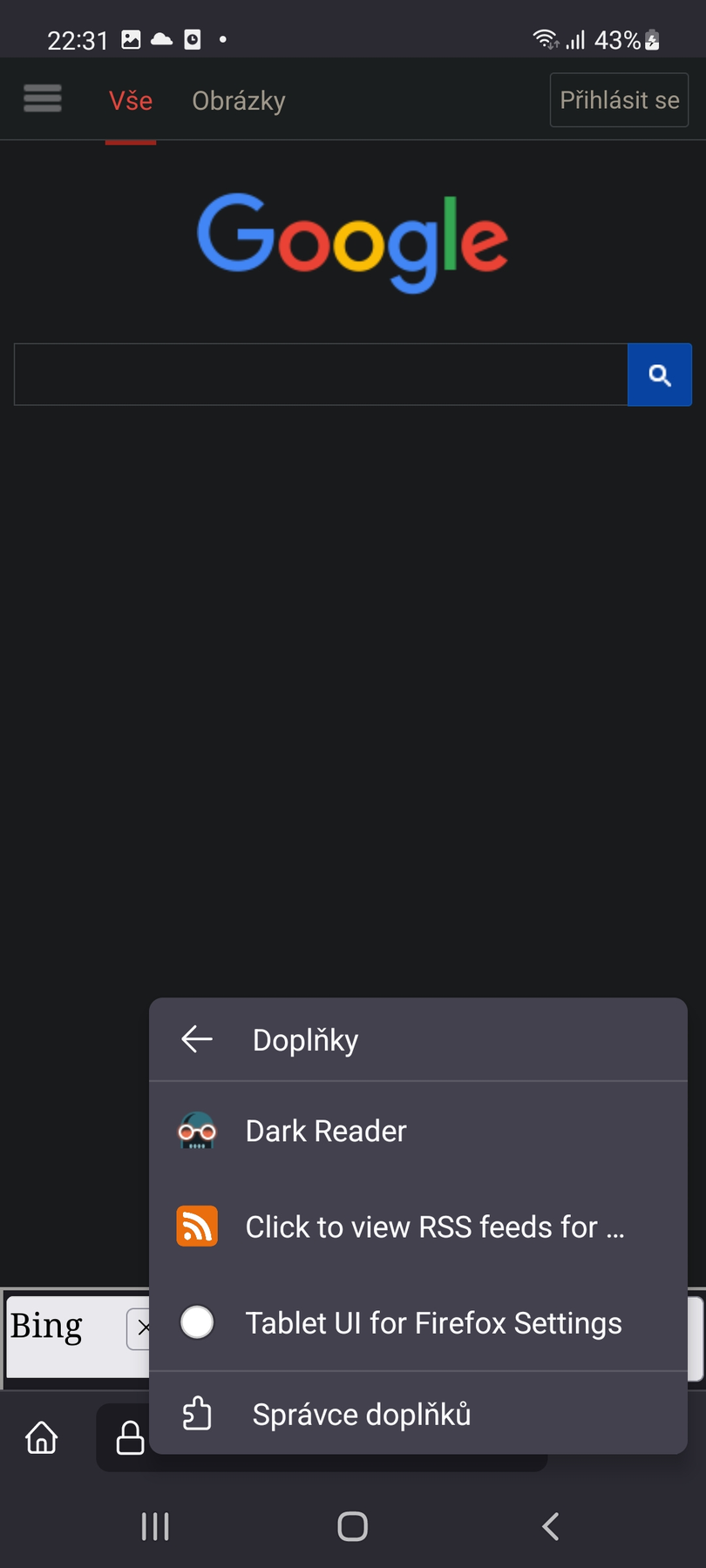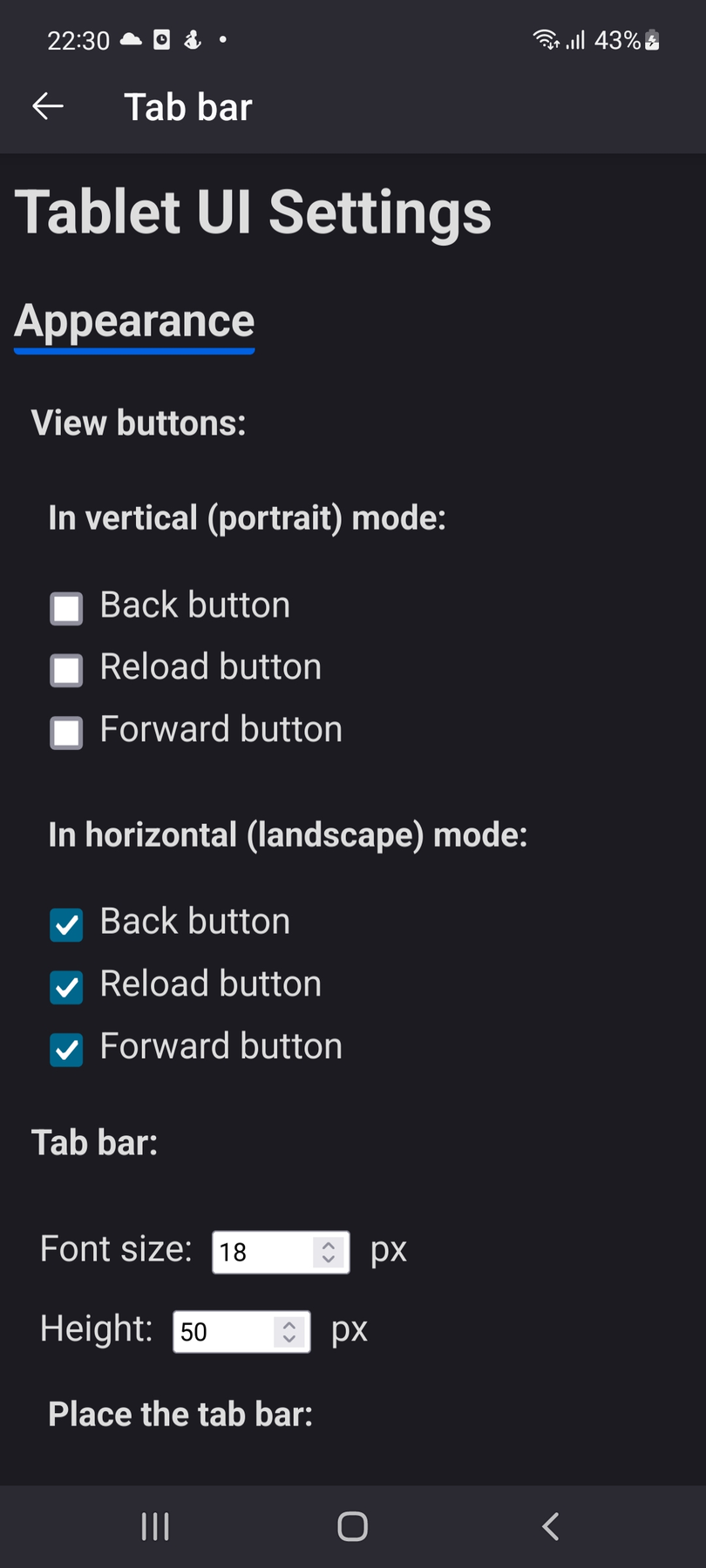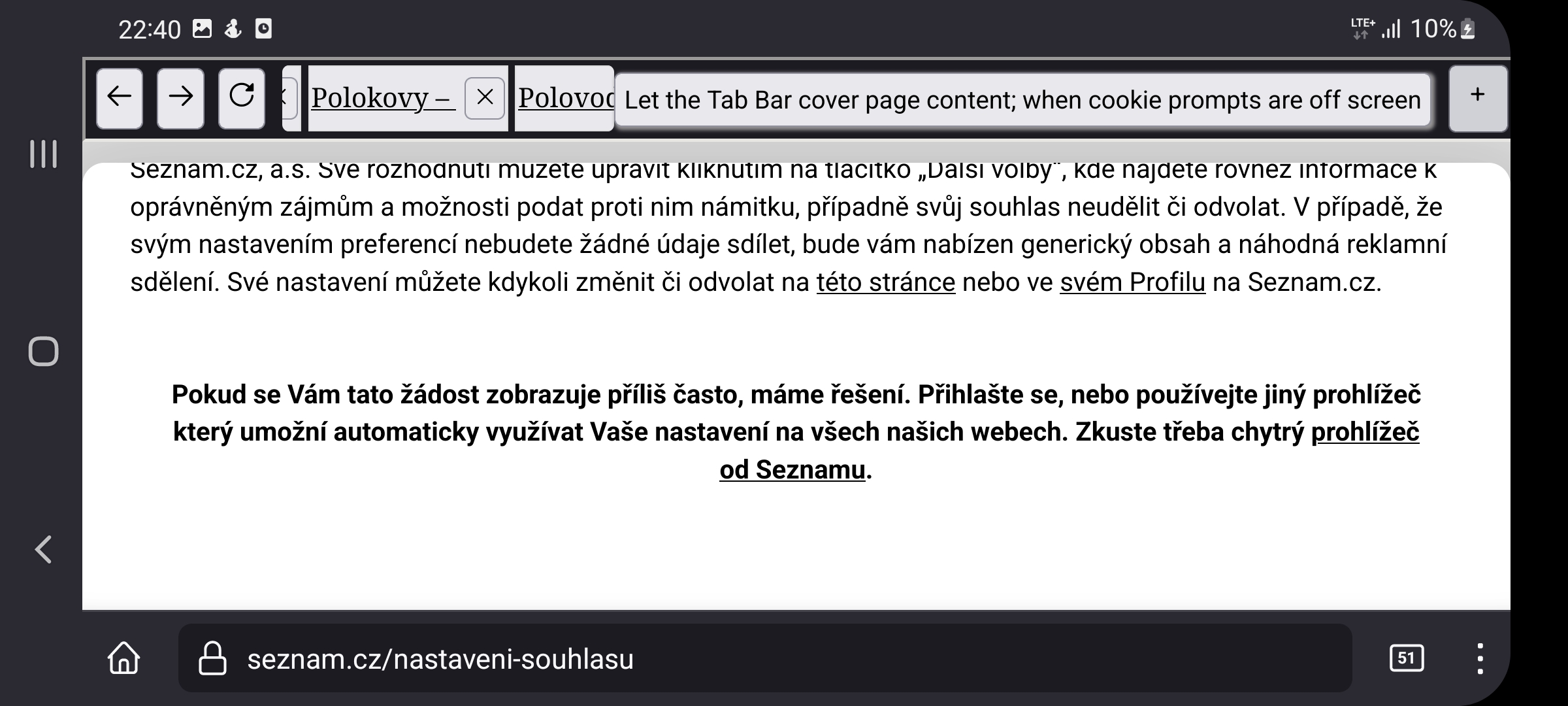Tablet UI for Firefox
This add-on re-implements the tab bar from desktop we all love, on Android tablets, on Firefox. It has all the familiar buttons like back, forward, reload and new tab. You can scroll the list of your opened tabs, you can close or duplicate tabs
What is Tablet UI for Firefox?
Stats
- <all_urls>
- tabs
- webNavigation
- storage
Chrome-Stats Rank
Other platforms
Summary
How to install: Download Firefox Nightly or Firefox Beta from Google Play Open Firefox Nightly or Firefox Beta settings, open About Firefox there Tap the Firefox logo on that page 5 times, the advanced options appear Go back to see all settings Under Addons, select Your own Addon collection Paste the following for user id: 15613358 and for collection name: Android-compatible-addons-by-J Open the Addons menu in Firefox (three dots - Addons - Addons Manager) There select the addon you'd like to install. There are currently two, this one and Get RSS Feed URL.
How to use: When you start the app, the tab bar will only see the tab which is loaded. To load more of your tabs, swipe right or left the adress bar or select them in the tab switcher: Due to Firefox restrictions, the addon only sees tabs loaded in memory.
There are also settings: you can set which buttons you want to see, the font size, show the bar on top or on bottom, the tab bar height, the search page used when you press the new tab button.
Sometimes when using the tab bar on top of the screen, cookies prompts may be pushed down: No worries, there is a menu for that (long press the new tab button, see screenshots)
User reviews
Safety
Risk impact
Tablet UI for Firefox is risky to use as it requires a number of sensitive permissions that can potentially harm your browser and steal your data. Exercise caution when installing this add-on. Review carefully before installing. We recommend that you only install Tablet UI for Firefox if you trust the publisher.
Risk likelihood
Tablet UI for Firefox is probably trust-worthy. Prefer other publishers if available. Exercise caution when installing this add-on.