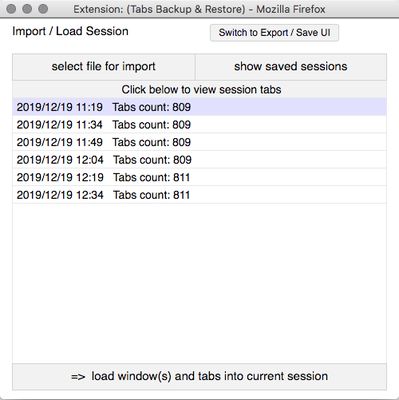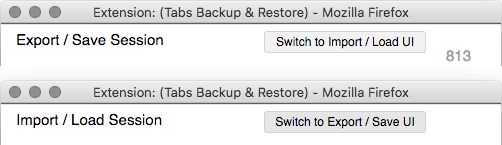Tabs Backup & Restore - Auto-save & Manual Export Firefox Tabs
Add-on stats
- storage
- tabs
- unlimitedStorage
Ranking
Other platforms
Add-on summary
Allows manual or automatic backups of all tabs in all windows. Note that this will not save the entire navigation history for each tab, but only the URL currently loaded in each tab. (Most tab hoarders use only one url per tab however.)
Auto-backups can be enabled in Preferences, allowing the user to set the frequency of backups, and the number of backups saved. The user can then select one of the saved backups and restore the listed windows.
Sessions can also be manually saved to disk, and then later imported to restore a session. A session saved to disk can be restored to any profile on any computer or OS which also has Tabs Backup & Restore installed. Note that manually saving a session to disk offers extra insurance, as in the extreme case of a profile becoming corrupted, auto backed up sessions may not be accessible.
Sessions are saved to disk as a text file and are in human-readable form. This allows developers easy manipulation for other purposes.
Note that due to Firefox restriction, internal urls (eg, about: pages) and file:// urls (ie, local files) cannot be loaded, and while the data for those will still be exported, those tabs will be skipped when restoring.
See screenshot slide show for an instructional walkthrough of the UI. (Click on a screenshot to open the slide show.)
Reason for permissions:
Access browser tabs : required to list the tabs.
See moreUser reviews
- Works as intended for backing up and restoring tabs
- Saves snapshots automatically at regular intervals
- Ability to replace or add to current tabs for restoring
- Preserves tab groups in exported files
- Doesn't work for all users (some report dysfunctionality)
- Lacks an option to delete duplicate saves
- Non-intuitive user interface in some features
- Issues with specific functionalities like the 'REPLACE existing session' feature
- Works well for tab hoarders
- Useful for recovering lost tabs after crashes
- Interface and usability issues
- Desire for improved filename formatting for backups
User reviews
Add-on safety
Risk impact

Tabs Backup & Restore requires a few sensitive permissions. Exercise caution before installing.
Risk likelihood

Tabs Backup & Restore has earned a fairly good reputation and likely can be trusted.