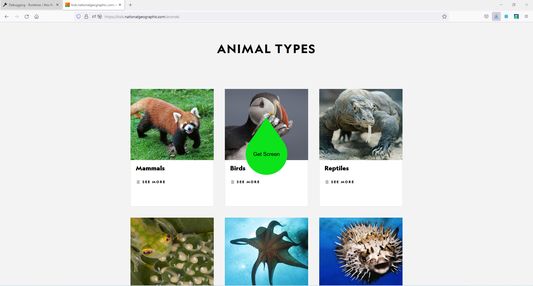Take Screen shots With Three different tools and download them into your download management.
Take-Screenshots: Capture Screenshots with Three Different Tools
Take-Screenshots is a Firefox add-on that provides three tools for capturing screenshots: Polygon Clipping, Rectangular Clipping, and Circle Clipping. Capture screenshots of any shape and easily download them with this convenient add-on.
Add-on stats
Weekly download count: 1
Firefox on Android: No
Risk impact: Very high risk impact 
Risk likelihood:
Manifest version: 2
Permissions:
- activeTab
- webNavigation
- webRequest
- devtools
- menus
- contextMenus
- downloads
- downloads.open
- <all_urls>
Size: 27.78K
Ranking
Other platforms
Not available on Chrome
Not available on Android
Not available on Edge
Want to check extension ranking and stats more quickly for other Firefox add-ons?
Install
Chrome-Stats extension
to view Firefox-Stats data as you browse the Firefox Browser Add-ons.
Add-on summary
This add-on helps the users to take screen shots. It has three tools of taking screen shots , which are :
- Polygon Clipping : Using this one can take a screen image of irregular shape. 2.Rectangular Clipping : Using this one can take a rectangular shaped screen shot. 3.Circle Clipping : Using this one can take a Circular shaped screen shot.
These tools are depicted at the bottom of the screen Note : This add-on works only when it is in a full screen mode and when has access to the display screen. so the user needs to provide access to the required resources through red color circular buttons which will be displayed at the center of the screen whenever you press the extension icon.
Add-on safety
Risk impact

Take-Screenshots requires a lot of sensitive permissions. Exercise caution before installing.
Risk likelihood

Take-Screenshots has earned a fairly good reputation and likely can be trusted.
Upgrade to see risk analysis details