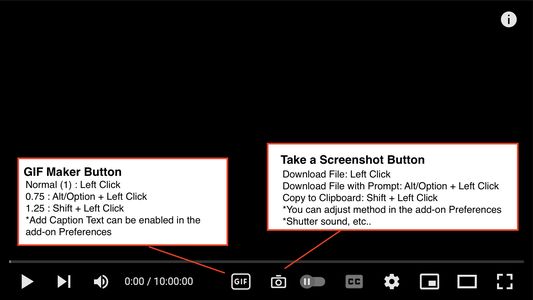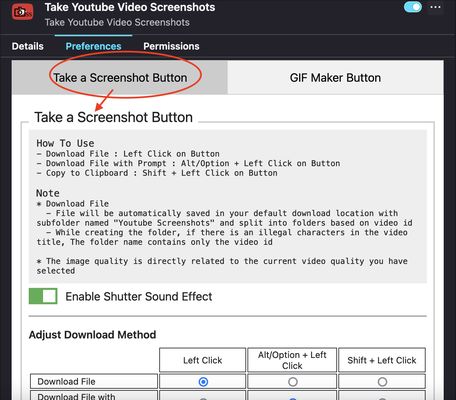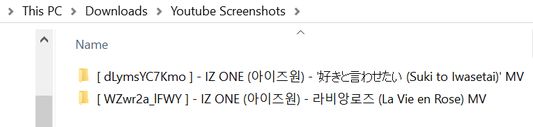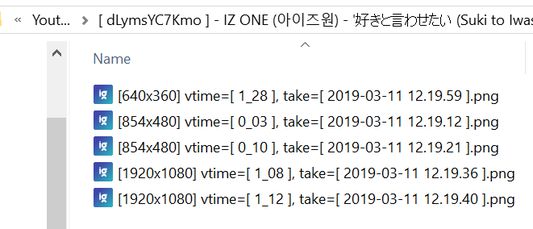How to use
- Download File : Left Click on Button
- Download File with Prompt : Alt/Option + Left Click on Button
- Copy to Clipboard : Shift + Left Click on Button
* Shutter sound can be disabled in the add-on Preferences
Take Youtube Video Screenshots (+ GIF Maker) - Firefox Add-on
Take Youtube Video Screenshots (+ GIF Maker) is a Firefox add-on designed to make capturing screenshots from YouTube videos easy. The add-on also includes a simple GIF maker tool, allowing users to create GIFs from video clips. Options for saving downloads, copying to the clipboard, and disabling shutter sound are available in the add-on preferences.
Add-on stats
Weekly download count: 15
Firefox on Android: No
Risk impact: High risk impact 
Risk likelihood:
Manifest version: 2
Permissions:
- tabs
- downloads
- activeTab
- storage
- clipboardWrite
Size: 122.14K
Ranking
Other platforms
Not available on Chrome
Not available on Android
Not available on Edge
Want to check extension ranking and stats more quickly for other Firefox add-ons?
Install
Chrome-Stats extension
to view Firefox-Stats data as you browse the Firefox Browser Add-ons.
Add-on summary
** Try refreshing the page if the button doesn't appear ** ** For how to take screenshots of 'HDR Video', go to the Developer Comments Section. At the bottom of the page **
A toolbar button for easier take youtube video screenshots.
How to use
- Download File : Left Click on Button
- Download File with Prompt : Alt/Option + Left Click on Button
- Copy to Clipboard : Shift + Left Click on Button
- Shutter sound can be disabled in the add-on Preferences
- Download Method can be adjust in the add-on Prefereces
- Added "GIF Maker" button to create simple GIFs
Note
- Download File
User reviews
Pros
- Very customizable and easy to configure.
- Works as intended and captures screenshots at actual video resolution.
- Regular updates improve the extension.
- Highly useful and convenient for taking screenshots quickly.
Cons
- Issues with GIF maker: low frame rate, awkward to use.
- Default configuration has unwanted effects (shutter sound, flash).
- Problems with download folder configuration.
- Limited functionality on embedded YouTube videos.
Most mentioned
- Customizable options for screenshots.
- Need for better GIF making features.
- Quality of screenshots is high and reliable.
- User desire for improved file-saving options.
User reviews
A very useful and easy-to-use extension. One suggestion for improvement: Include the orientation and mirroring setting when creating a screenshot. Now these settings are ignored. Same goes btw for GIF Maker.
by Pagurida, 2024-12-18
Default config is terrible with an annoyin shutter effect and a distracting flash. Configuring the downloads folder doesn't actually work, only allows the creation of subfolders. JUST PUT THE FUCKING FILES IN THE DOWNLOADS FOLDER.
Also breaks youtube hotkeys in fulscreen mode
by 123df23dsdfsw333, 2024-08-31
Гифка рваная. Скриншот удалось сделать с 3 раза.
by Anna Hvost, 2024-08-12
Add-on safety
Risk impact

Take Youtube Video Screenshots (+ GIF Maker) requires some sensitive permissions that could impact your browser and data security. Exercise caution before installing.
Risk likelihood

Take Youtube Video Screenshots (+ GIF Maker) has earned a fairly good reputation and likely can be trusted.
Upgrade to see risk analysis details