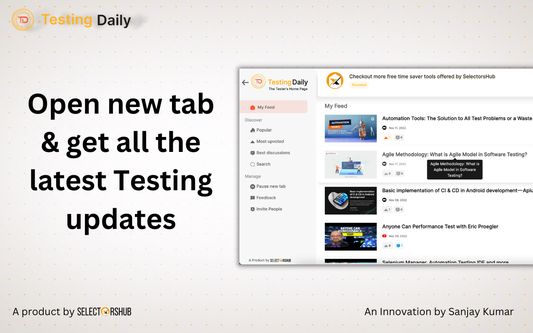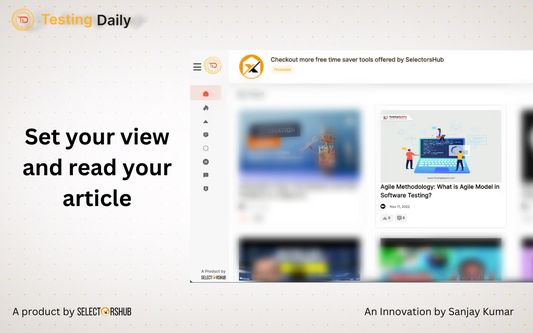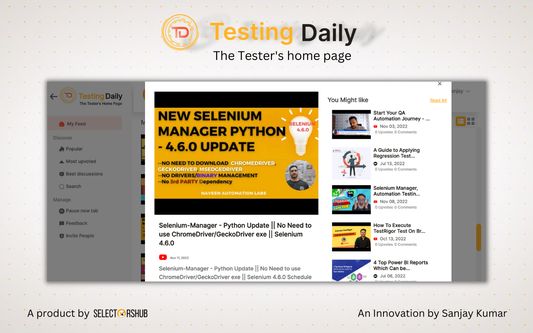Testing Daily - Get the Latest Testing News
Add-on stats
- storage
- http://*.testingdaily.info/*
- https://*.testcasehub.net/*
Ranking
Other platforms
Add-on summary
Testing Daily is the Tester's home page which list down all the latest trending blogs, tutorials and news related to testing in the blank new tab.
How to use Testing Daily plugin? 1- Add to Browser. 2- Right click on Testing Daily logo and click on Manage Extension. 3- Click on Permissions and turn on the both the toggle. This permission is required to show the data from our server because without this permission extension can't fetch data. Earlier with older version of firefox and manifest v2, it was by default 'on' but now with manifest v3 by default it is off so we have to turn it on. 4- Now open new tab to get the Latest Testing Updates.
Wow!! You are all set, Enjoy using the Testing Daily and keep yourself updated with all the latest testing news.
If you don't want to see it every time in new tab, you can pause it as well.
Video Tutorial- https://youtu.be/h6HF1nwwq4I
See moreAdd-on safety
Risk impact

Testing Daily requires very minimum permissions.
Risk likelihood

Testing Daily is probably trust-worthy. Prefer other publishers if available. Exercise caution when installing this add-on.