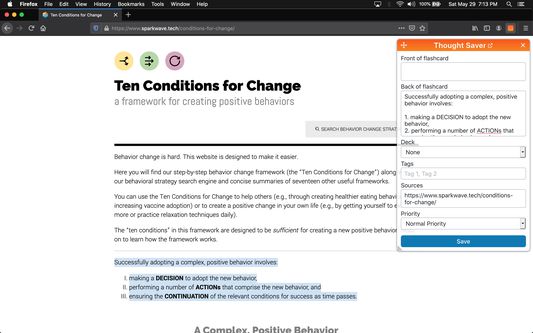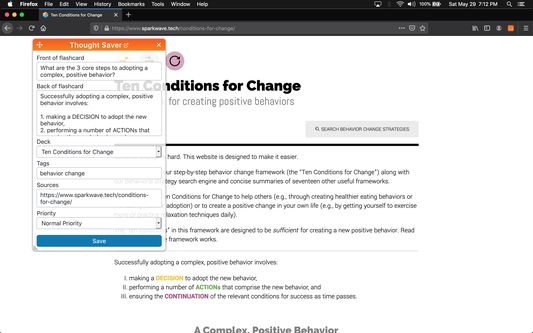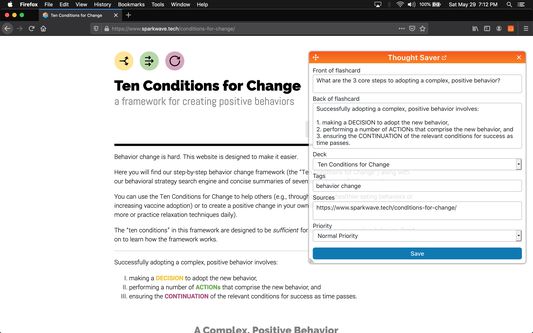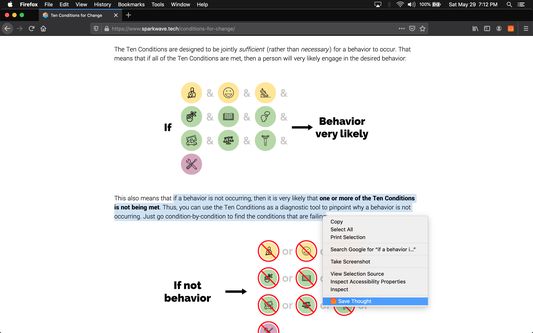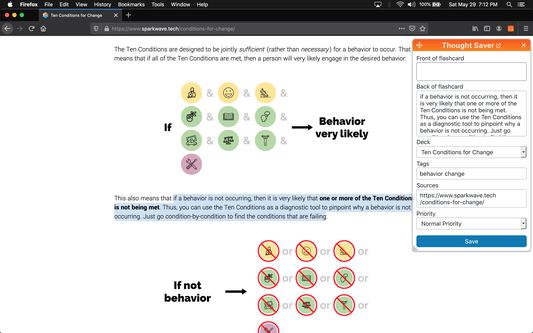Tap into the superpower of remembering anything forever by using this incredibly efficient tool for learning.
The Thought Saver extension allows you to easily create cards from any page while browsing the web.
Thought Saver: Learn Anything Forever
Thought Saver is an incredibly efficient tool for learning. It allows you to create cards from any page while browsing the web, enabling you to easily capture and remember important thoughts. With the ability to save and edit your thoughts, this Firefox add-on is perfect for enhancing your learning experience.
Add-on stats
Weekly download count: NaN
Firefox on Android: No
Risk impact: Low risk impact 
Risk likelihood:
Manifest version: 2
Permissions:
- activeTab
- contextMenus
- storage
- cookies
- https://app.thoughtsaver.com/*
- https://thought-saver-api.vercel.app/api/extension/*
Size: 33.26K
Email: da*****@thoughtsaver.com
URLs: Privacy policy
Want to check extension ranking and stats more quickly for other Firefox add-ons?
Install
Chrome-Stats extension
to view Firefox-Stats data as you browse the Firefox Browser Add-ons.
Add-on summary
Quickly create new cards from anywhere on the web while you browse. Simply highlight text you want to save and either right click to click "Save Thought" or click the Thought Saver extension icon in the browser toolbar. Then finish editing your card, and save your thought!
• Quickly capture important thoughts from any web page while you browse • Use the handy context menu item when you right click on selected/highlighted text • Move and resize the extension overlay • Let the extension prefill the Source of your flashcard with the URL of your current tab
Add-on safety
Risk impact

Thought Saver requires very minimum permissions.
Risk likelihood

Thought Saver has earned a fairly good reputation and likely can be trusted.
Upgrade to see risk analysis details