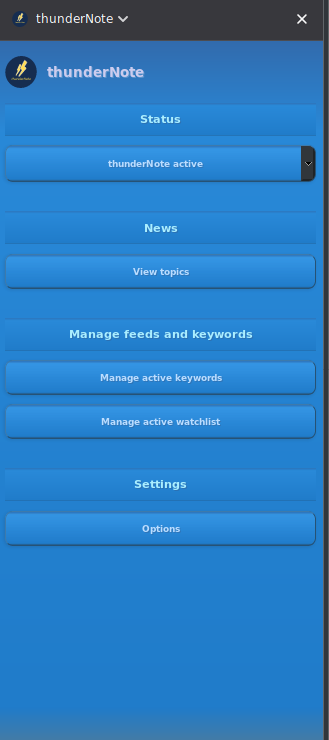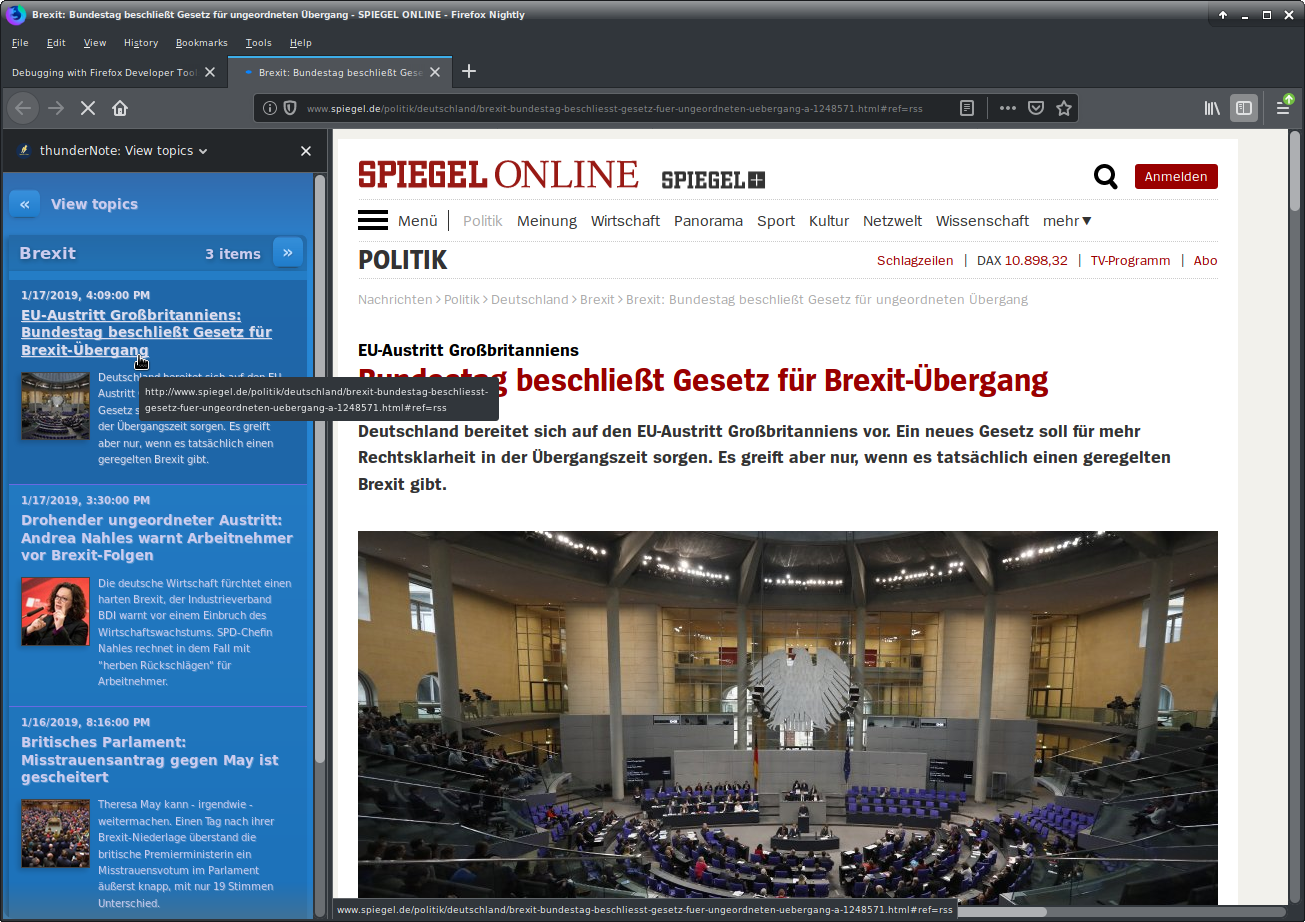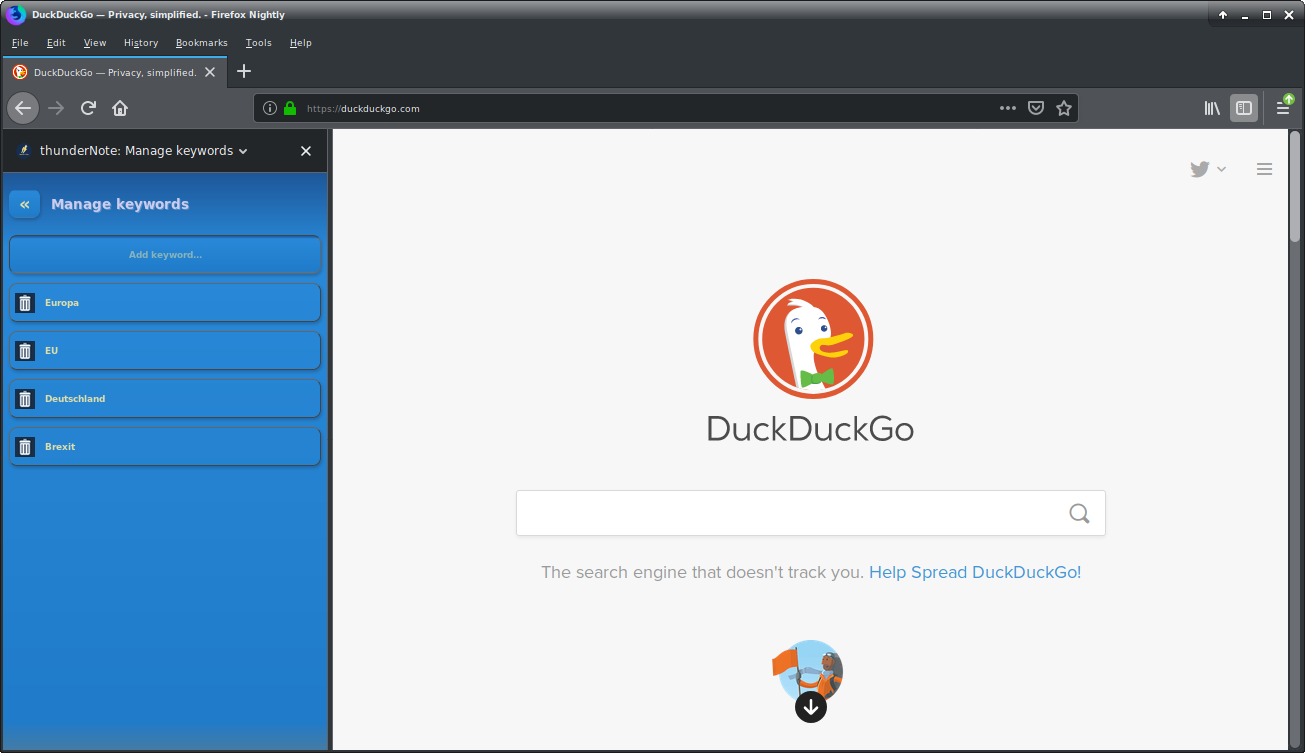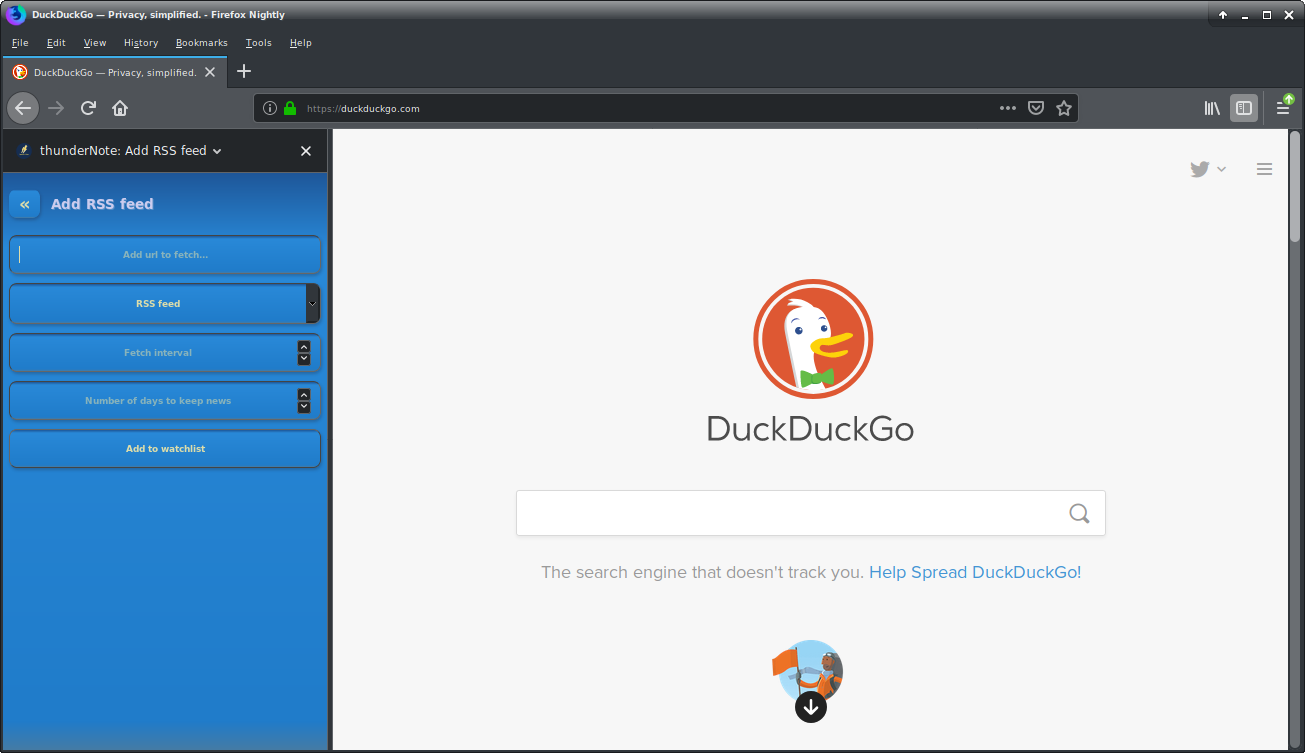thunderNote
Staying on top of news with this slick RSS feed client.
What is thunderNote?
thunderNote is a Firefox add-on that enables users to stay on top of news by providing a slick and customizable RSS feed client. With features such as custom periodic check-ups, keyword matching, and quick feed overviews, thunderNote makes it easy to stay informed and organized. Watch a video showcasing thunderNote in action to see its basics. Stay updated with thunderNote, the ultimate RSS feed client.
Stats
By:
Jan Riechers
Users:
3
Rating:
5.00
(2)
Creation date:
2019-01-14
Weekly download count:
NaN
Firefox on Android:
No
Risk impact:
Moderate risk impact
Risk likelihood:
Low risk likelihood
Manifest version:
2
Permissions:
- <all_urls>
- find
- activeTab
- storage
- unlimitedStorage
- alarms
- notifications
- contextMenus
Size:
114.75K
Email:
ja*****@dwrox.net
URLs:
Website
Stats date:
Other platforms
Not available on Chrome
Not available on Edge
Want to check extension ranking and stats more quickly for other Firefox add-ons?
Install
Chrome-Stats extension
to view Chrome-Stats data as you browse the Firefox Browser Add-ons.
Summary
Key features
- Add RSS feeds with custom periodically check ups for new or changed content.
- Set maximum age of news to display, ranging from 0-120 days, where 0 means infinite
- Input keywords or buzzwords to match for in the RSS feeds.
- Get a quick overview of feed content, ordered by keywords.
- Have a headline only mode to show only headlines of feeds by single click
- Get a a complete feed overview using "View feeds".
- Works completely in the sidebar.
- Add keywords by selection page content or links and Add new keyword from within the context menu
- Show notifications and status of feeds being updated
- Export and import settings, article data and keywords forth and back
- Options to disable picture feed display, switch animations on and off and notification display on/off.
- Context menu items to hide/show thunderNote instead of the keyboard shortcut, also available using a browser toolbar icon
- Highlight keywords found in opened articles if opened from a keyword link
- Context menu Option to hide/show highlights on the page
- Single reader mode allowing to show one article per keyword or feed a time. Shortcut Arrow left/right and, in single reader mode left and right arrow, to quickly navigate through news items
Safety
Risk impact
thunderNote may not be safe to use and it requires some risky permissions. Exercise caution when installing this add-on. Review carefully before installing.
Risk likelihood
thunderNote has earned a fairly good reputation and likely can be trusted.
Upgrade to see risk analysis details