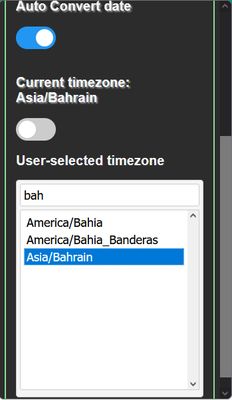Auto Time Sync is a Firefox plugin that automatically converts dates and times on web pages to the user's local timezone or a preferred timezone in a fixed format. Select text and right-click to manually or toggle Auto Convert for seamless browsing.
Time-Sync: Auto Time Conversion Plugin
Time-Sync is an auto time conversion Firefox add-on that converts dates and times on web pages to the user's local timezone. It provides automatic conversion, manual conversion via right-click, local and user-selected timezones, original date display, comprehensive timezone support, and advanced natural language processing.
Add-on stats
Firefox on Android: No
Risk impact: Moderate risk impact 
Risk likelihood:
Manifest version: 2
Permissions:
- activeTab
- storage
- <all_urls>
- contextMenus
Size: 521.12K
Email: ra*****@gmail.com
Ranking
Other platforms
Not available on Chrome
Not available on Android
Not available on Edge
Want to check extension ranking and stats more quickly for other Firefox add-ons?
Install
Chrome-Stats extension
to view Firefox-Stats data as you browse the Firefox Browser Add-ons.
Add-on summary
Features
- Automatic date/time conversion: Converts any date/time format and timezone on web pages to the user's local time.
- Auto-conversion toggle: Users can enable/disable auto-conversion according to their preferences.
- Local and user-selected timezones: Users can choose between local timezones or select a specific timezone for conversion. (Can search by toggling to user-selected and double click the timezone you want)
- Right-click conversion: Select any text on a page and right-click to convert it to local time if the text is a valid date.
- Original date/time display: Hover over any text to see the original date/time before conversion.
- Comprehensive timezone support: Lists all timezones and provides a search functionality for easy timezone selection.
- Natural language processing: Uses advanced libraries to parse and convert various date formats and timezones.
- Custom whitelisting option to disallow auto convert script
Add-on safety
Risk impact

Time-Sync requires a few sensitive permissions. Exercise caution before installing.
Risk likelihood

Time-Sync has earned a fairly good reputation and likely can be trusted.
Upgrade to see risk analysis details