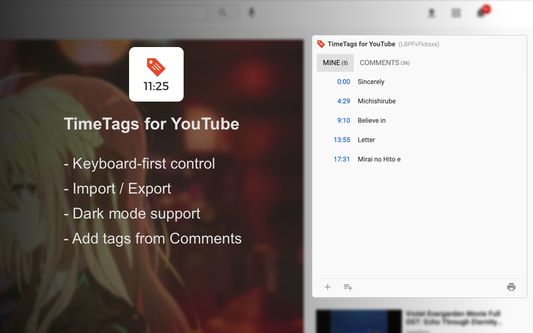Create YouTube time tags with simple keyboard shortcuts
TimeTags for YouTube - Create YouTube time tags with keyboard shortcuts
TimeTags for YouTube is a Firefox add-on that allows you to easily create time tags in YouTube videos using keyboard shortcuts. Say goodbye to manually writing tags and switch back and forth between different apps. With TimeTags for YouTube, you can add and adjust tags directly in the YouTube interface, improving accuracy and efficiency in tagging specific times in videos.
Add-on stats
Weekly download count: 5
Firefox on Android: No
Risk impact: Very high risk impact 
Risk likelihood:
Manifest version: 3
Permissions:
- storage
- scripting
- unlimitedStorage
Host permissions:
- https://www.youtube.com/
- https://youtu.be/
- https://cloud.pymaster.tw/
- https://us-central1-yt-timetag.cloudfunctions.net/
Size: 376.55K
Email: pc*****@gmail.com
URLs: Website
Ranking
Want to check extension ranking and stats more quickly for other Firefox add-ons?
Install
Chrome-Stats extension
to view Firefox-Stats data as you browse the Firefox Browser Add-ons.
Add-on summary
TimeTags for Youtube is a tool designed to simplify the task of tagging specific moments in YouTube videos. Say goodbye to manually writing timestamps in a separate text editor. With yt-timetag, you can conveniently add and adjust tags within the YouTube interface using your keyboard. The extension provides precise and accurate timestamps, enhancing your experience when tagging longer videos.
Usage
Browse to any YouTube video, click the icon of the extension in browser bar to activate it.
Shortcuts
- [delete, backspace] remove tag (affects active tag)
- [left] backward 5 seconds (affects active tag)
- [alt+left] backward 1 second (affects active tag)
- [right] forward 5 seconds (affects active tag)
- [alt+right] forward 1 second (affects active tag)
- [space] play/pause
- [a] add a tag at current time
Add-on safety
Risk impact

TimeTags for YouTube requires a lot of sensitive permissions. Exercise caution before installing.
Risk likelihood

TimeTags for YouTube is probably trust-worthy. Prefer other publishers if available. Exercise caution when installing this add-on.
Upgrade to see risk analysis details