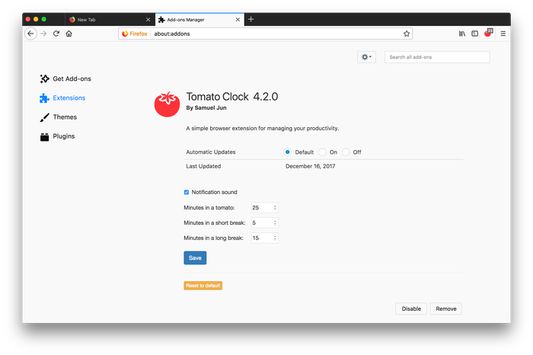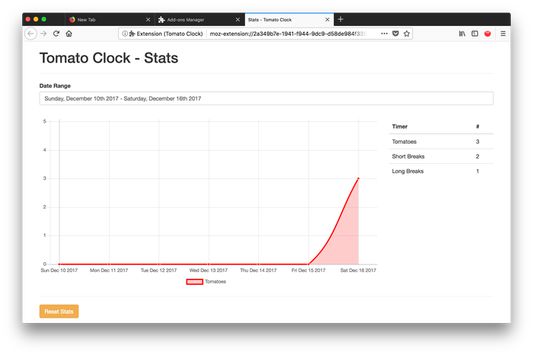Tomato Clock is a simple browser extension that helps with online time management.
Manifest V2
By: Samuel Jun
Rating: 4.53
3 new ratings
(408)
Weekly download count: 494
Firefox on Android: Yes
Permissions:
- notifications
- storage
Size: 1.50M
URLs: Website
Full description: See detailed description
Source: Firefox Browser Add-ons
Updated: a day ago
Ranking
# 401 ▲ 1
Other platforms
User reviews
Pros
- Helps manage screen time
- User-friendly interface
- Stable functionality
- Encourages better time management
Cons
- Some users find it suspect or unreliable
- Lack of clarity on updates
Most mentioned
- Effective for time management
- Stable and user-friendly interface
These summaries are automatically generated weekly using AI based on recent user reviews. User
reviews may be inaccurate, spammy, or outdated.
User reviews
by Firefox user 18917548, 2025-04-02
by Haidara Souleymane Mohamed, 2025-04-02
by 远离中共邪教快退出党团队, 2025-04-01
Add-on safety
Risk impact
Tomato Clock requires very minimum permissions.
Risk impact analysis details
- Medium Enables sending notifications which can be spammed but have minimal direct security impact.
Risk likelihood
Tomato Clock has earned a fairly good reputation and likely can be trusted.
Risk likelihood analysis details
- Medium This extension has medium user count. Unpopular extensions may not be stable or safe.
- Low **** ********* *** ******* **** **** * ****** **** ***** ******** *** **** ****** ** ** ****** *** *****
- Low **** ********* *** ***** **** **** * ****** **** ***** ********** *** **** ****** ** ** ****** *** *****
- Good **** ********* *** **** **** *******
Upgrade to see full risk analysis details
Similar add-ons
Here are some Firefox add-ons that are similar to Tomato Clock: