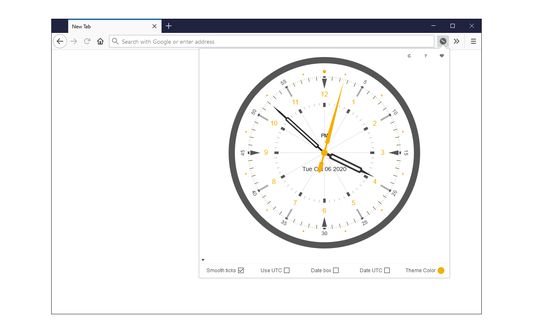Stylish analog clock for your browser toolbar.
Toolbar Clock - Stylish Analog Clock Add-on
Toolbar Clock is a Firefox add-on that displays a stylish analog clock in the toolbar popup and as the toolbar icon. It allows users to adjust the clock settings and provides a reload button. For bug reports or feature requests, visit the add-on's homepage.
Add-on stats
Weekly download count: 12
Firefox on Android: Yes
Risk impact: Very low risk impact 
Risk likelihood:
Manifest version: 2
Permissions:
- storage
- contextMenus
Size: 62.65K
Email: mu*****@gmail.com
URLs: Website
Ranking
Want to check extension ranking and stats more quickly for other Firefox add-ons?
Install
Chrome-Stats extension
to view Firefox-Stats data as you browse the Firefox Browser Add-ons.
Add-on summary
Toolbar Clock is a browser add-on that renders a stylish analog clock in the toolbar popup and also a simple analog clock as the toolbar icon.
To see the clock, please click on the toolbar icon to open the popup. There are few settings at the bottom of the UI to adjust the clock. There is also a reload button to refresh the clock UI in case an unexpected error happens. Please note that this add-on does not have any options or settings to adjust. All you need is available in toolbar popup UI.
If you want to report a bug or have a feature request, please fill the bug report form in the add-on's homepage.
User reviews
Nice and sometimes useful.
5 Stars even if I'd like to have the chance to set the size on the screen.
by algi, 2024-03-01
Add-on safety
Risk impact

Toolbar Clock does not require any sensitive permissions.
Risk likelihood

Toolbar Clock has earned a fairly good reputation and likely can be trusted.
Upgrade to see risk analysis details