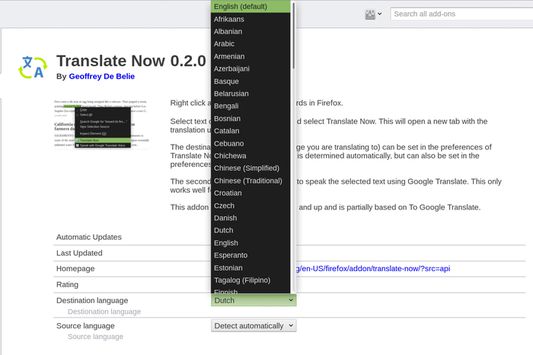Translate Now: Instant Translation in Firefox
Add-on stats
- storage
- tabs
- contextMenus
- notifications
- <all_urls>
Ranking
Other platforms
Add-on summary
Select text on any page, right click and select Translate Now. This will open a new tab with the translation using Google Translate.
By default Translate Now uses Google Translate, but DeepL Translator and Bing Translator are also supported and can be set from the Preferences.
The destination language (the language you are translating to) can be set in the preferences of Translate Now. The source language is determined automatically, but can also be set in the preferences.
Features
- Supports Google Translate, Bing Translator and DeepL Translator.
- Broad support for source and destination languages.
- Make a selection, translate the current page or translate linked page.
- Use the toolbar icon to translate texts and right click the toolbar icon to gain access to the preferences.
- Highly customizable.
The first versions of Translate Now were partially based on To Google Translate.
User reviews
- Allows for language translation directly within the browser.
- Has options for multiple translation services, including DeepL.
- User-friendly and functional for a majority of users.
- Current version may not work with older versions of Firefox or mobile browsers.
- Issues with specific languages not being supported, such as Cantonese.
- Some features are non-functional or don't respond as expected.
- Does not work on certain Firefox versions or mobile.
- Need for additional language support.
- Experience of the add-on being non-functional or buggy.
User reviews
Add-on safety
Risk impact

Translate Now requires some sensitive permissions that could impact your browser and data security. Exercise caution before installing.
Risk likelihood

Translate Now is probably trust-worthy. Prefer other publishers if available. Exercise caution when installing this add-on.