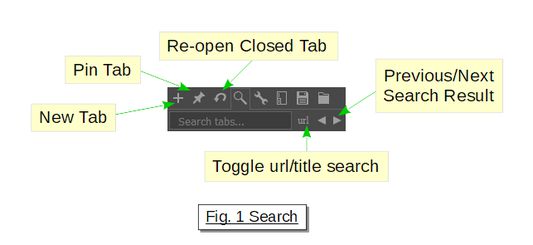You can manage your tabs in a tree structure.
Themes: https://goo.gl/UtQ5vG
Some of many features:
- Drag&drop tabs to make trees
- Select multiple tabs at once using ctrl or shift keys.
- Search tabs using search tool
Tree Tabs - Tab Management Firefox Add-on
Tree Tabs is a Firefox add-on designed to streamline and simplify your browser experience. Offering advanced features like easy drag and drop, multi-tab selection, group and folder creation, and a dedicated search tool, this add-on lets you manage tabs in a tree-structured format. Besides, it's integrated with shortcut keys and provides options to extend themes. However, it's incompatible with certain extensions and may block certain scripts.
Add-on stats
Weekly download count: 38
Firefox on Android: No
Risk impact: Moderate risk impact 
Risk likelihood:
Manifest version: 2
Permissions:
- tabs
- sessions
- storage
- unlimitedStorage
- bookmarks
- tabHide
Size: 356.48K
Email: ka*****@jagiello.it
URLs: Website
Ranking
Other platforms
Not available on Chrome
Not available on Android
Not available on Edge
Want to check extension ranking and stats more quickly for other Firefox add-ons?
Install
Chrome-Stats extension
to view Firefox-Stats data as you browse the Firefox Browser Add-ons.
Add-on summary
You can manage your tabs in a tree structure with folders and groups.
Some of many features:
- Drag&drop tabs to arrange your tabs in a tree structure
- Multi selection with Ctrl+click, Shift+Click
- Create groups and folders
- Save and Import groups or sessions
- Search tabs using search tool
Shortcut keys:
- F1 to toggle Tree Tabs sidebar
- Ctrl+a select all (works on one level, where active tab is)
- Ctrl+i invert selection (can conflict with Firefox internal shrotcuts)
- Ctrl+w to close entire tree
User reviews
Pros
- Multiple backup options
- Customizable UI
- Useful features for tab management
- Tab groups functionality
- Ability to search and rearrange tabs
Cons
- Occasional loss of tree structure
- Bugs in advanced features
- Lack of support and updates
- Compatibility issues on certain platforms
Most mentioned
- Multiple backup options
- Customizable UI
- Tab groups functionality
- Occasional loss of tree structure
- Lack of support and updates
User reviews
Thank you, thank you, THANK YOU for updating this extension! I've been using it for years, but before the latest update it was so outdated I lost a lot of my "trees" lol. I don't blame you, of course. It was my fault for using a very outdated extension. But you made my day, nay even my WEEK by finding out you updated it last month. THANK you, kroppy. You da bomb! (As we used to say in the '90s xP)
by Seän "frostbyte" Shepherd, 2024-05-30
Kaby Love Kia Soul
by Wisdomknow, 2024-04-25
I first wrote the review below in 2019. The add-on hasn't been updated and it's functionality hasnt' changed since then. I still use it to manage tens of thousands of tabs between multiple profiles. It's infuriating when it occasionally loses tree structure in individual windows and sometimes the restore doesn't work so you have to manually re-group (no tabs are ever lost), but it still saves me hours of messing around, every day.
2019 review:
I don't know why 'Tree Style Tabs" is recommended by FF and this isn't. This addon leaves TST for dead and is by far the best tab manager I have come across in a thorough search and test.
It is so superb that a manual of all the things it can do would be helpful! The basic sidebar setup with drag-and-drop can be instantly used by new users, but it can take a lot of time to find and figure out how to use all the other brilliant parts of this addon.
It has multiple backup options- customisable session autosave, EXTERNAL save a group or whole session, import between profiles, merge sessions. Of all the features in this addon missing in other tab organisers, this is the most important. MISSING in tree style tabs. TT's bookmark feature creates tab indexes for saved groups and sessions, structured by group, folder and trees. (Or Onetab - save, restore in new window, Onetab.)
Can use TT search in each window to select and drag tabs by title or url between groups, folders and windows. (Use Conex for cross-window searches by container, or Fast Tab Switcher by visited time.)
I use TT combined with profiles as a task management system, managing thousands of tabs. Profiles for areas of work (to keep memory manageable), Custom named groups (thin vertical tabs at the left, can be hibernated when not in use) for categories, custom named folders in those groups to divide tasks (and comment on them!), and finally trees for subpages so I know where I am.
Lots of useful options for groups, folders and trees-- collapse, suspend, reload, bookmark, hibernate, search, duplicate tabs. Customise where different types of new tabs open.
Highly customisable UI: tab height and indent (Yay! fit heaps in sidebar, minimises scrolling), colours for hover, active, selected, search and combinations of them, 1-click save customisations.
AND it imports tabs unloaded - so memory and custom tab titles are preserved until the tabs are loaded. (Bookmark imported groups or sessions before loading to retrieve custom tab titles with Tab ReTitle addon.)
The only major thing missing is container support! Only 1 tabs manager has this (Sidebery, but it's structure doesn't work for me), it is SO needed. (Though merge does keep the containers of the previous tabs, other imported tabs have to be reopened in new container which loses their place in the tree structure - you need to import in a new window, bookmark the import, save the session, reopen the imported tabs in containers, manually rename the custom titles, then merge the saved session and hope it works.)
A few bugs in a some of the advanced features, a headache but those features don't even exist in other managers.
29/9/20: I am marking this down to 4 because I am SO SICK of spending days manually fixing lost/moved new tabs/trees/groups/sometimes entire session structures. Occasionally, randomly. neither restore nor merge of backups works and the dev has done NOTHING in over a year to fix this bug, or to integrate containers, and STOPPED someone else who tried to. I'm going to mark down 1 star each time I get mad enough to visit.
PS it DOESN'T unload tabs unless you select tabs and click "unload" in the context menu. The previous reviewer is probably talking about a feature recently introduced in FF.
by piecevcake, 2024-04-21
Add-on safety
Risk impact

Tree Tabs requires a few sensitive permissions. Exercise caution before installing.
Risk likelihood

Tree Tabs has earned a fairly good reputation and likely can be trusted.
Upgrade to see risk analysis details