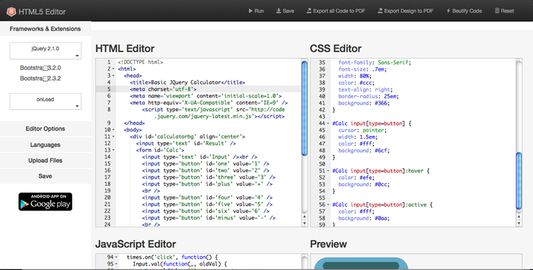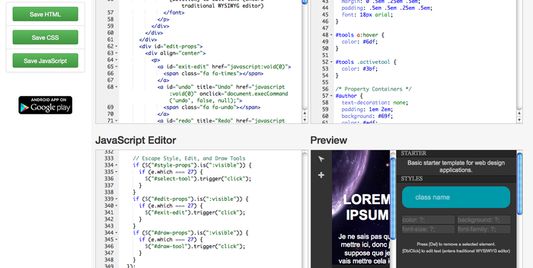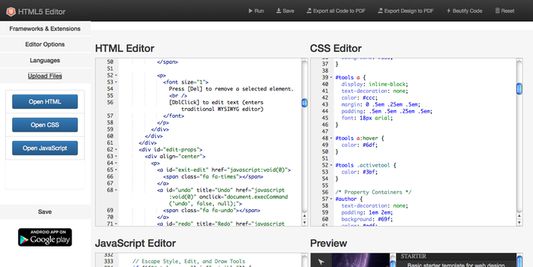Fast & offline editor for your HTML5 web apps and experiments
Try IT Yourself HTML5 editor: Fast & offline editor for web apps
Try IT Yourself HTML5 editor is a Firefox add-on that provides a fast and offline playground for developers to experiment and practice in HTML/CSS/JS. It allows users to work offline, save as HTML file, activate full screen mode, export HTML code to PDF, and more. With preview and support for HTML5, CSS3, and more, this editor is perfect for developers who want to rapidly test their web designs.
Add-on stats
Rating: 4.14 
(14)
Creation date: 2013-12-02
Weekly download count: 5
Firefox on Android: No
Risk impact: Moderate risk impact 
Risk likelihood:
Manifest version: 2
Permissions:
- tabs
- activeTab
- downloads
Size: 716.19K
Email: ul*****@mediamaster.eu
Ranking
Other platforms
Not available on Chrome
Not available on Android
Not available on Edge
Want to check extension ranking and stats more quickly for other Firefox add-ons?
Install
Chrome-Stats extension
to view Firefox-Stats data as you browse the Firefox Browser Add-ons.
Add-on summary
This WebExtension provides you with a very easy accessible and offline playground for your lovely web apps and experiments. Perfect for developers who want to experiment or practice in HTML/CSS/JS rapidly, even without Internet connection.
- Works offline
- Save as HTML file
- You can activate full screen mode for each editor
- You can export your HTML code to PDF
- Code Beautify
- Import & Export all creations anytime, anywhere
- Very easily accessible. Simply open a new tab in Firefox!
- Preview of your web design
- Supports tables for HTML5, CSS3, etc, with "Can I use" APIs
User reviews
It's OK for what it does: basic text editors for a page's HTML, CSS, and JavaScript, and a preview window. Each text editor has syntax coloring, autoindent, autocompletion (e.g. enter p tag and it produces closing tag).
But no smart search (the browser's Ctrl+F to seach for e.g. "10" will find line numbers 10, 100, 101, etc.), no search and replace, no keyboard shortcut for run, no ability to edit an existing web page. You can't save to particular locations and file names (a browser limitation).
by skierpage, 2023-08-10
Add-on safety
Risk impact

Try IT Yourself HTML5 editor requires a few sensitive permissions. Exercise caution before installing.
Risk likelihood

Try IT Yourself HTML5 editor is probably trust-worthy. Prefer other publishers if available. Exercise caution when installing this add-on.
Upgrade to see risk analysis details