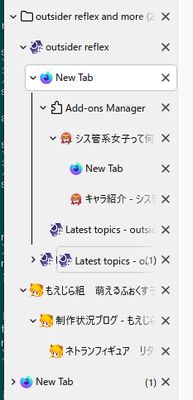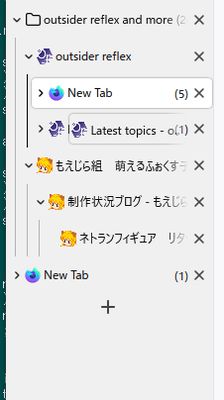Provides indent line for Tree Style Tab sidebar.
TST Indent Line - Tree Style Tab Sidebar Firefox Add-on
TST Indent Line is a Firefox add-on that provides an indent line, akin to Visual Studio Code's for the Tree Style Tab's sidebar. This helps users to manage their tabs in a structured style. However, this add-on requires Tree Style Tab 3.8.5 or later. Additionally, for this to work in private windows, users need to grant specific permissions.
Add-on stats
Weekly download count: 30
Firefox on Android: No
Risk impact: Moderate risk impact 
Risk likelihood:
Manifest version: 2
Permissions:
- tabs
- storage
Size: 27.21K
URLs: Website ,Privacy policy
Ranking
Other platforms
Not available on Chrome
Not available on Android
Not available on Edge
Want to check extension ranking and stats more quickly for other Firefox add-ons?
Install
Chrome-Stats extension
to view Firefox-Stats data as you browse the Firefox Browser Add-ons.
Add-on summary
This provides indent line like Visual Studio Code's one for Tree Style Tab's sidebar. Please note that this requires Tree Style Tab 3.8.5 and later.
Please note that the indent lines won't visible in private windows by default. You need to grant permissions to TST Indent Lines, to access information in private (incognito) windows with two steps:
- "Add-ons Manager" => "Extensions" => "TST Indent Line" => "Details" => "Run in Private Windows" => "Allow"
- "Add-ons Manager" => "Extensions" => "Tree Style Tab" => "Options" => "Extra Features via Other Addons" => "Permissions for API Call from Other Addons" => turn on the checkbox in the column "Notify Messages from Private Windows" for the row "[email protected]"
User reviews
Pros
- Helps with visual organization in the TST addon
Cons
- Does not automatically work with TST's "Sidebar" theme
- Not functional in incognito mode
Most mentioned
- Requires additional configuration for full functionality
- Limited support in incognito mode
User reviews
by 雲霖, 2024-09-26
by folgoris, 2024-01-21
Add-on safety
Risk impact

TST Indent Line requires a few sensitive permissions. Exercise caution before installing.
Risk likelihood

TST Indent Line is probably trust-worthy. Prefer other publishers if available. Exercise caution when installing this add-on.
Upgrade to see risk analysis details