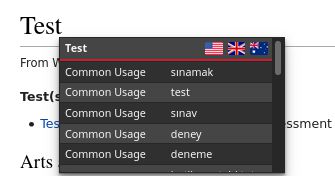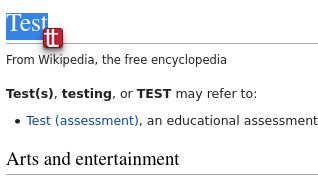Tureng Translate: Firefox Add-on
Add-on stats
- <all_urls>
- activeTab
- storage
- menus
Ranking
Other platforms
Add-on summary
The extension supports all of four dictionaries of Tureng.
You can select a word or phrase that exists in Tureng's database, and the extension will translate it in-place. By right-clicking on a selection, you can use the context menu to navigate to the Tureng page in a new browser tab. Finally, you can click on the extension icon, which is at the top-right corner of your browser, and open a pop-up that can translate words and phrases.
You can click on flags which are in the panel and the pop-up to listen pronunciations.
In case of a misspelling, the pop-up will suggest corrections which you can click on.
You can disable the panel button and the context menu on the extension's "Preferences" page.
This extension has some shortcuts for ease of use:
- Ctrl + Shift + Space Opens the pop-up blank.
- Ctrl + Space Opens the pop-up and translates selection.
User reviews
Add-on safety
Risk impact

Tureng Translate requires a few sensitive permissions. Exercise caution before installing.
Risk likelihood

Tureng Translate has earned a fairly good reputation and likely can be trusted.